Moodboard creator kit for Procreate





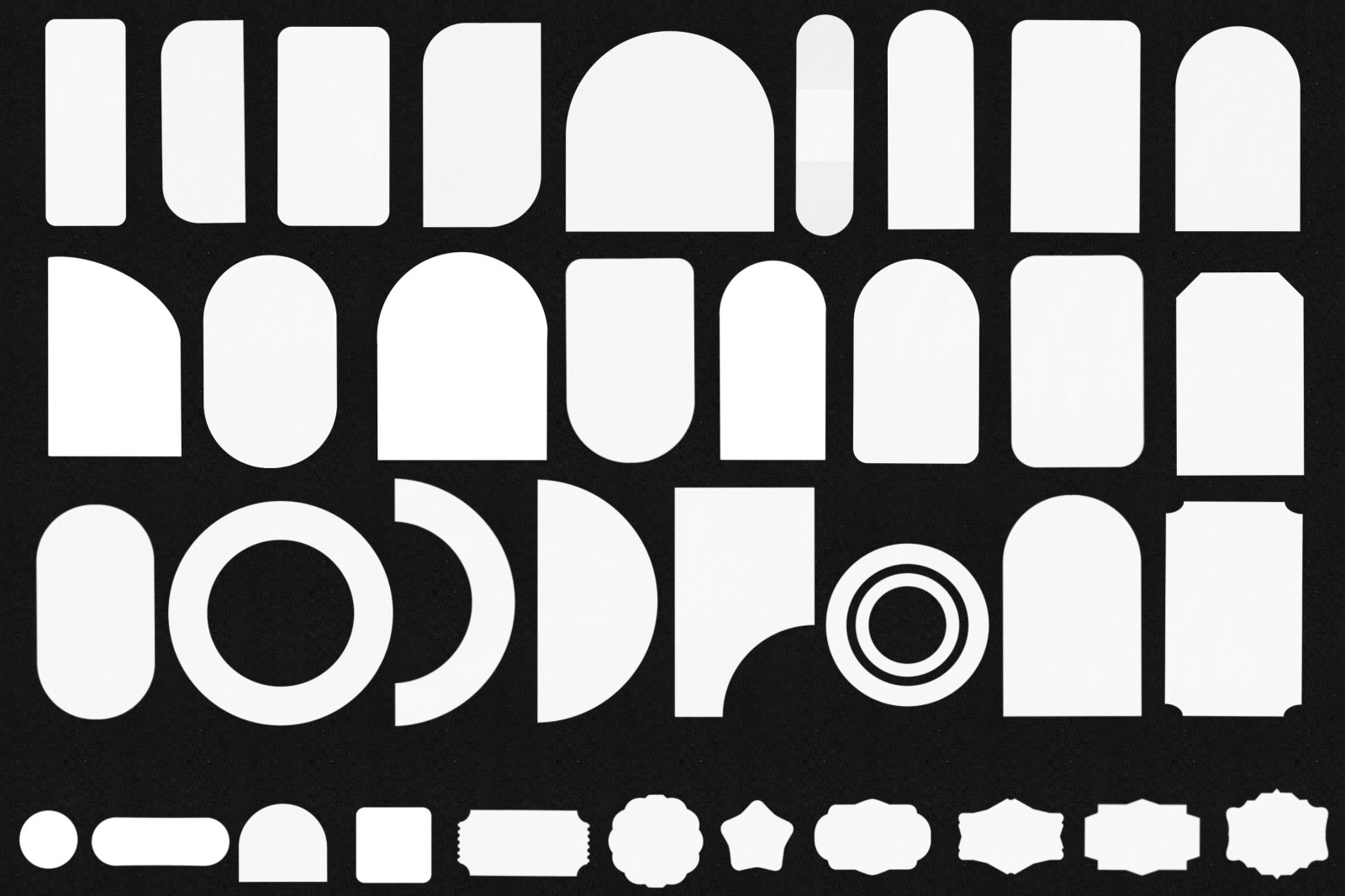

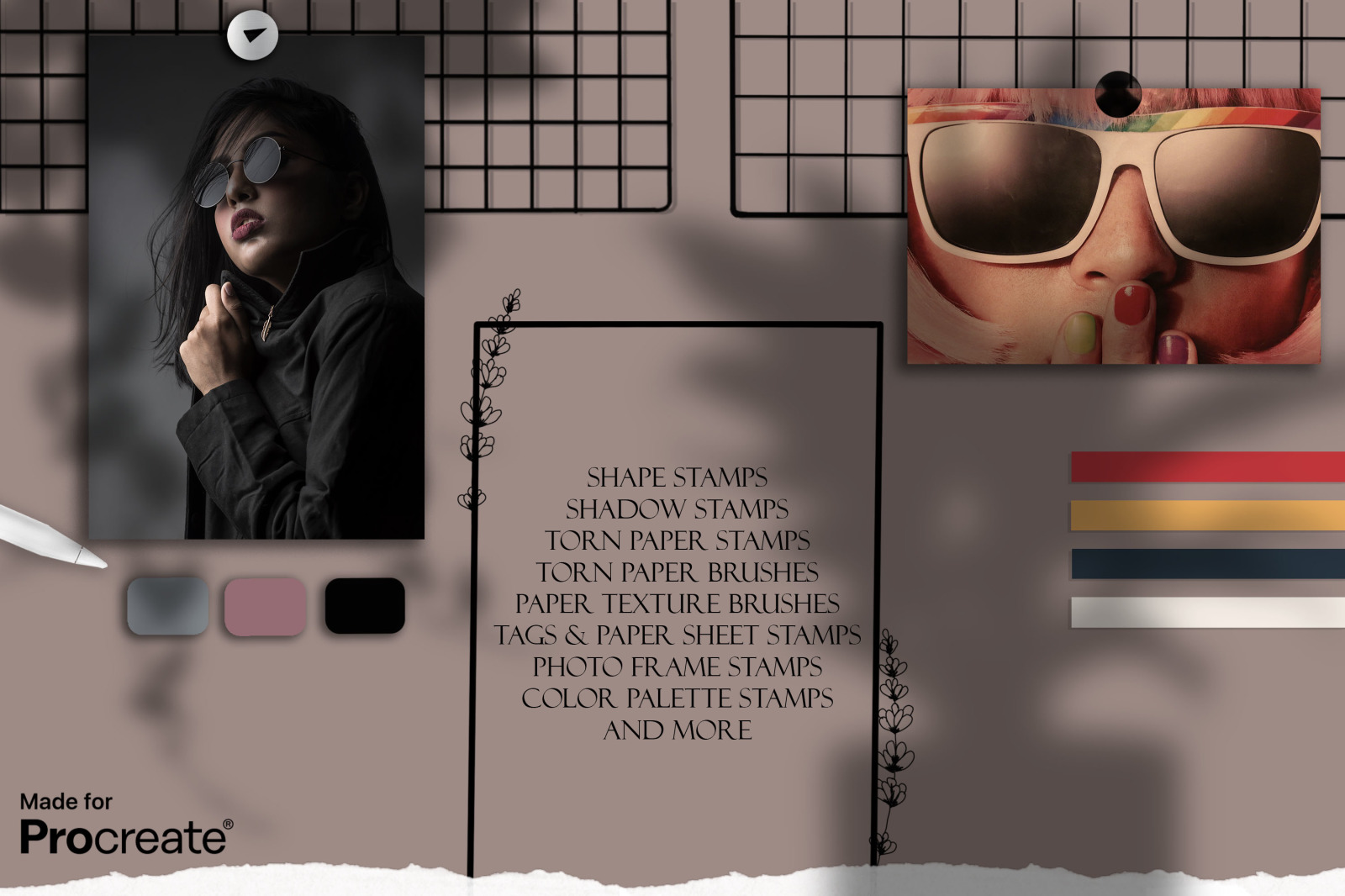

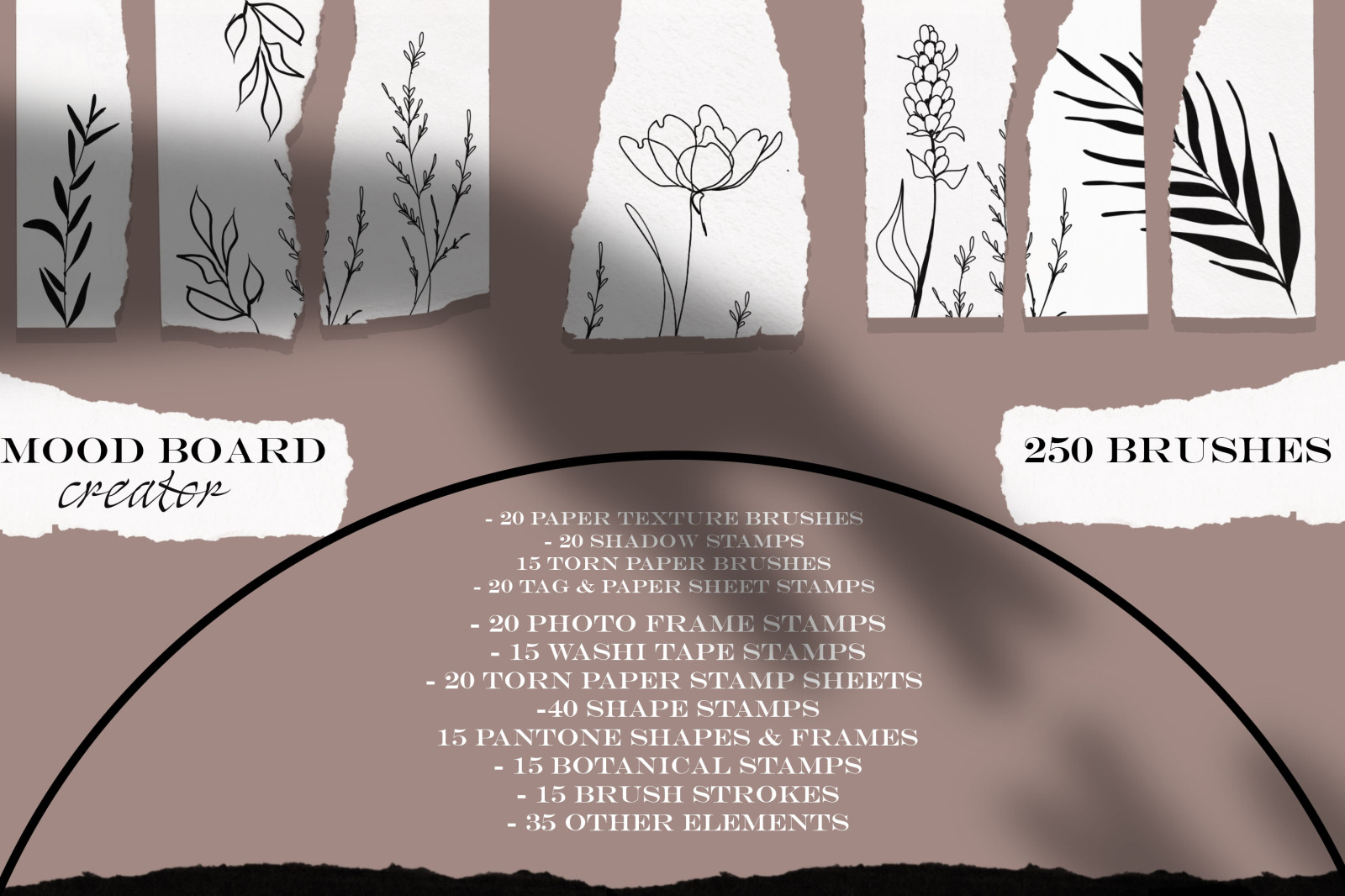


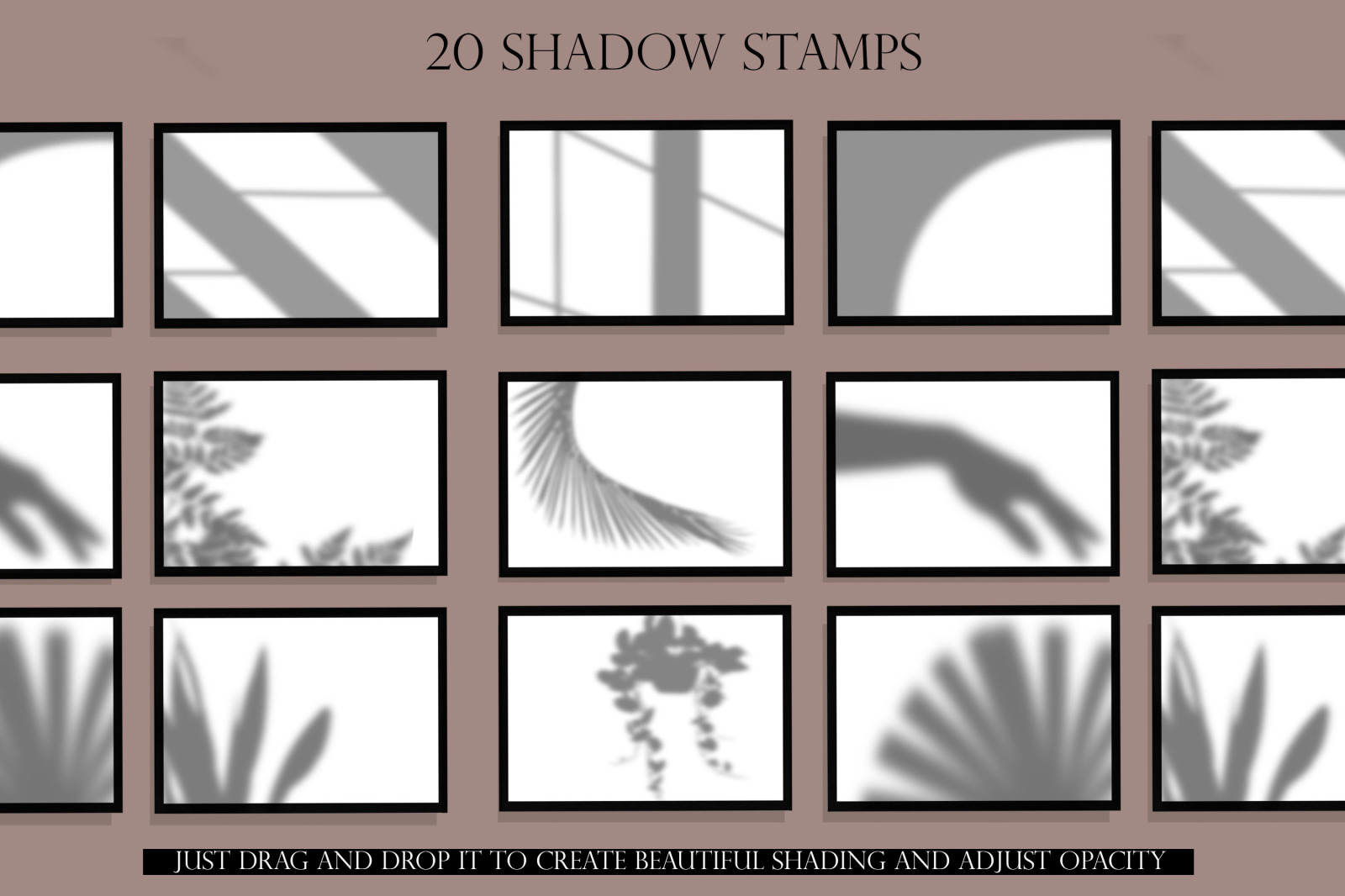
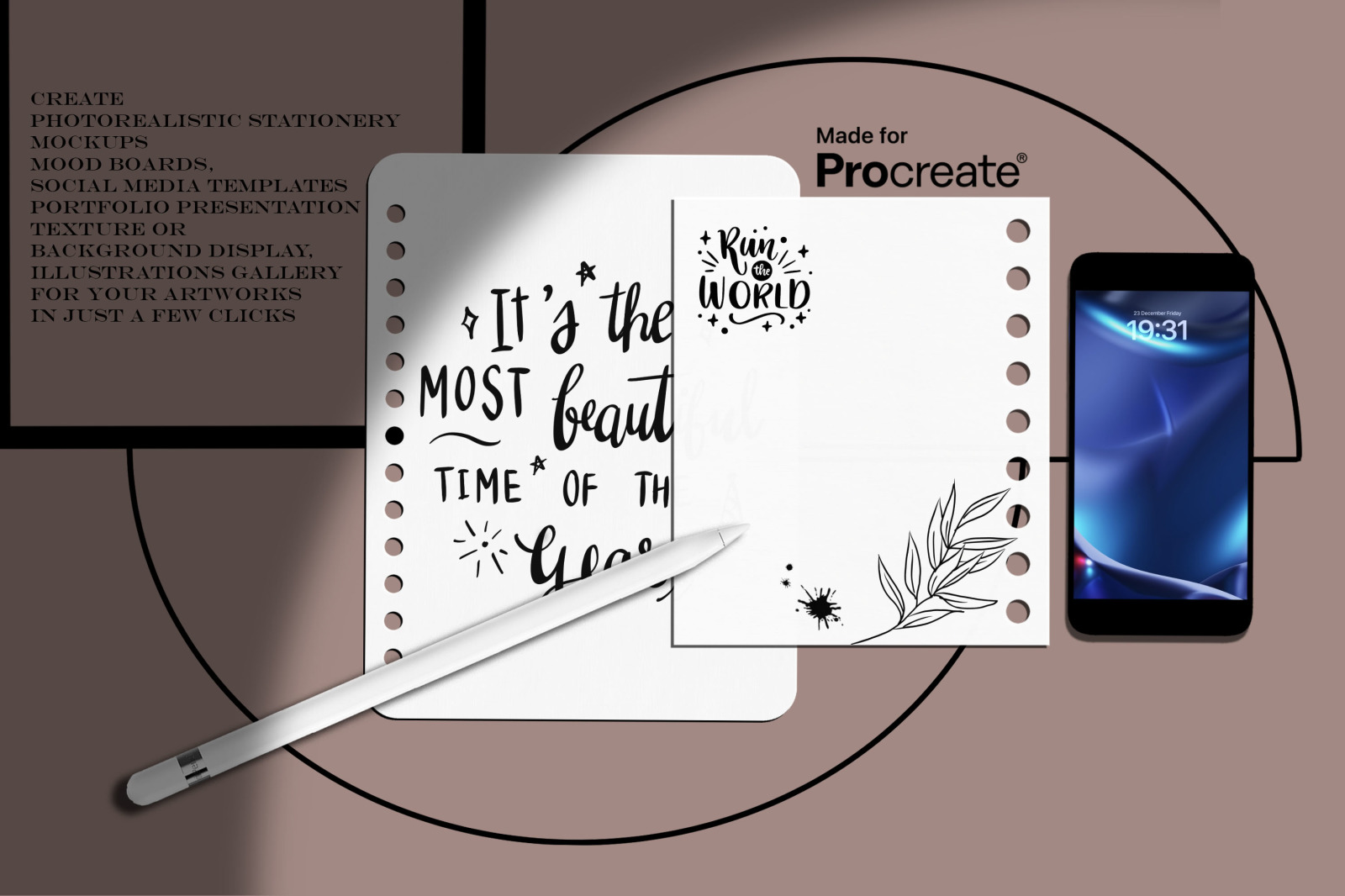
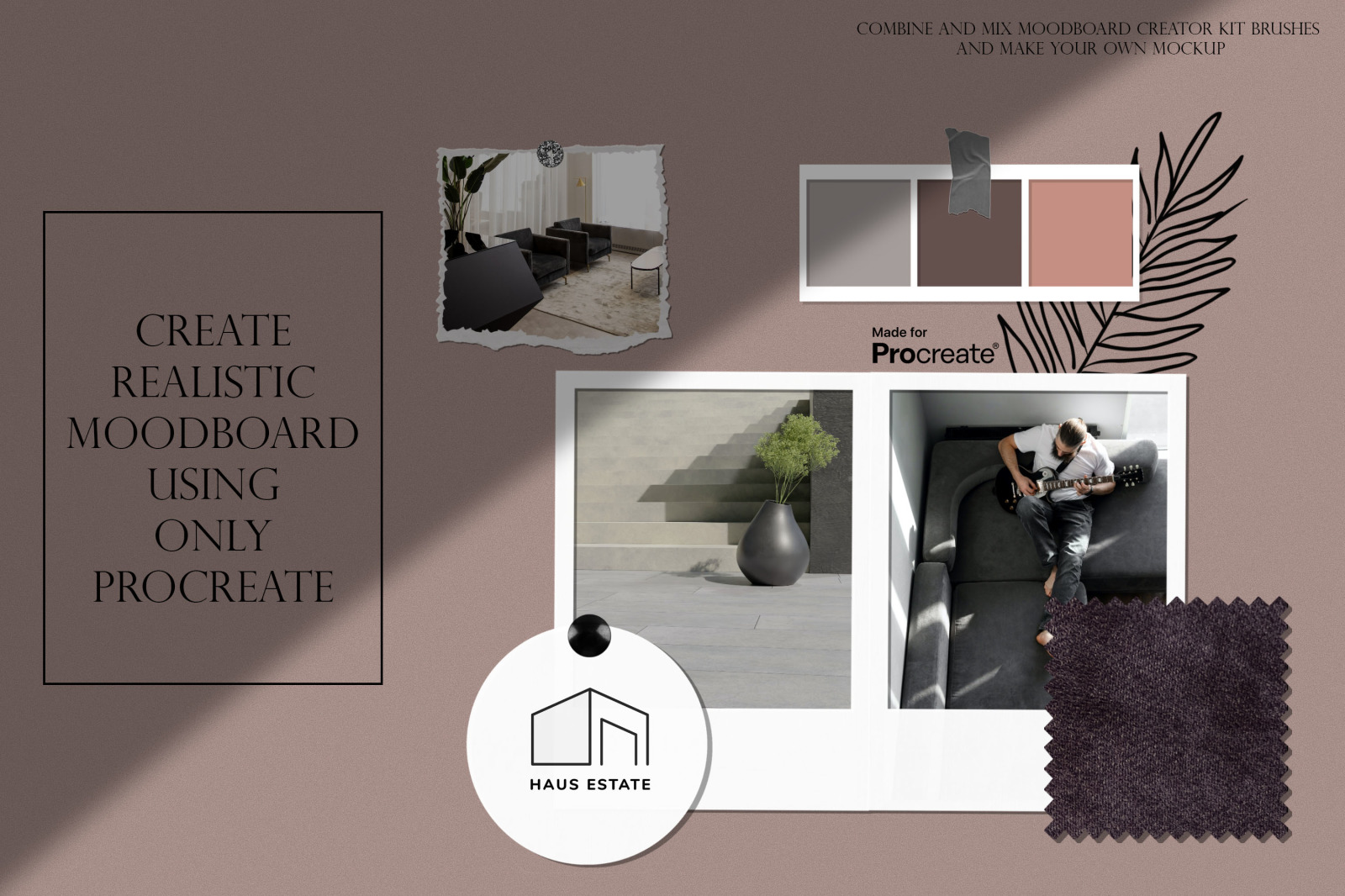
Product description
Moodboard scene creator kit includes 250 brushes in total neatly orginized by category in 12 brush sets. You could find here paper texture brushes,
shadow overlay stamps, photo grids, clips, pins and tapes stamps, shadow overlays, torn paper brushes, tags, paper shits and notebook sheets stamps,
photo frame stamps, and more.
Moodboard scene creator kit for Procreate is a very easy and comportable way to create diffirent kind of presentations just using your Ipad.
What included in this set.
20 paper texture brushes saved as 1 brushset. file
20 shadow stamps saved as 1 brushset. file
15 torn paper brushes saved as 1 brushset. file
20 tag & paper sheet stamps saved as 1 brushset. file
20 photo frame stamps saved as 1 brushset. file
15 washi tape stamps saved as 1 brushset. file
15 pantone shapes & frames saved as 1 brushset. file
15 botanical stamps saved as 1 brushset. file
15 brush strokes saved as 1 brushset. file
35 other elements saved as 1 brushset. file
40 shape stamps saved as 1 brushset. file
20 torn paper sheet stamps saved as 1 brushset. file
How do you use a stamp brush?
A brush stamp is essentially a Procreate brush with a specific shape. It is used by simply tapping the pencil on the canvas.
No need to drag or draw anything. Imagine an actual stamp, but in digital form.
How to use paper brush?
Select the desired brush and color, then begin to cover your canvas with. For more wholesome effect use black or dark background
under your paper layer.
How to use torn paper brushes?
Select any torn paper brushes and begin to draw desired shape. Shape will come already having deckle edges,
you do not need to use erasers to reach this effect.
How to use torn paper brushes as an erasers?
Upload any texture (photo, drawing, etc) you want to tear, or just create new layer and set desirable color.
Go to your brush panel in Procreate and choose Eraser, then choose any torn paper brush. Now you could erase any texture,
leaving torn edges.
IMPORTANT: You need iPad Pro, Apple Pencil (or compatible, pressure sensitive Stylus) & Procreate App in order to use this brushes.
These brushes DO NOT work in Photoshop or other application.
Zip-file contains: (NOTE: Unzip file before upload brushes to Procreate)
Free Trial
Demo mockups are intended for testing purposes only. Products downloaded under this license can only be used for display on a personal computer or for making image prints for personal use. They cannot be used for ads or other commercial purposes. Proper attribution is required, crediting Yellow Images and including the mockup web page link in your project or on your website.
Standard License
Works for small commercial and non-commercial projects. Covers projects valued at 10,000 USD or less. Allows social media posting, and digital and printed ads on local markets. Can't be used for native and web apps or games.
Enhanced License
Best for larger commercial and non-commercial projects, regardless of their estimated value. Grants unlimited rights for digital and physical ads, social media publications, broadcast, and streaming worldwide. Allows transferring the license to the purchased items to a third party.
Licenses details
Free Trial
Demo mockups are intended for testing purposes only. Products downloaded under this license can only be used for display on a personal computer or for making image prints for personal use. They cannot be used for ads or other commercial purposes. Proper attribution is required, crediting Yellow Images and including the mockup web page link in your project or on your website.
Personal
This license grants you a non-exclusive, non-transferable right to use the item for a personal, non-commercial single project. You may not sell, redistribute, or use the item in any commercial capacity. The item cannot be used in apps, websites, games, or for advertising purposes.
Commercial
This license grants limited rights to use the purchased item for a commercial or non-commercial single project with the following restrictions: a project value cap of $10,000, a limit of 5,000 physical or digital end products for sale, and up to 500,000 lifetime viewers for broadcast and streaming. The item cannot be resold, shared, or used in specific applications such as apps, games, or broadcast media.
Extended Commercial
Unlimited use within a single project. Transferable license. Commercial use without restrictions. No usage caps on products, advertisements, social media, apps, or media distribution.
Licenses details