Mastering the Logo Grid: Pro Lectures + Illustrator Templates



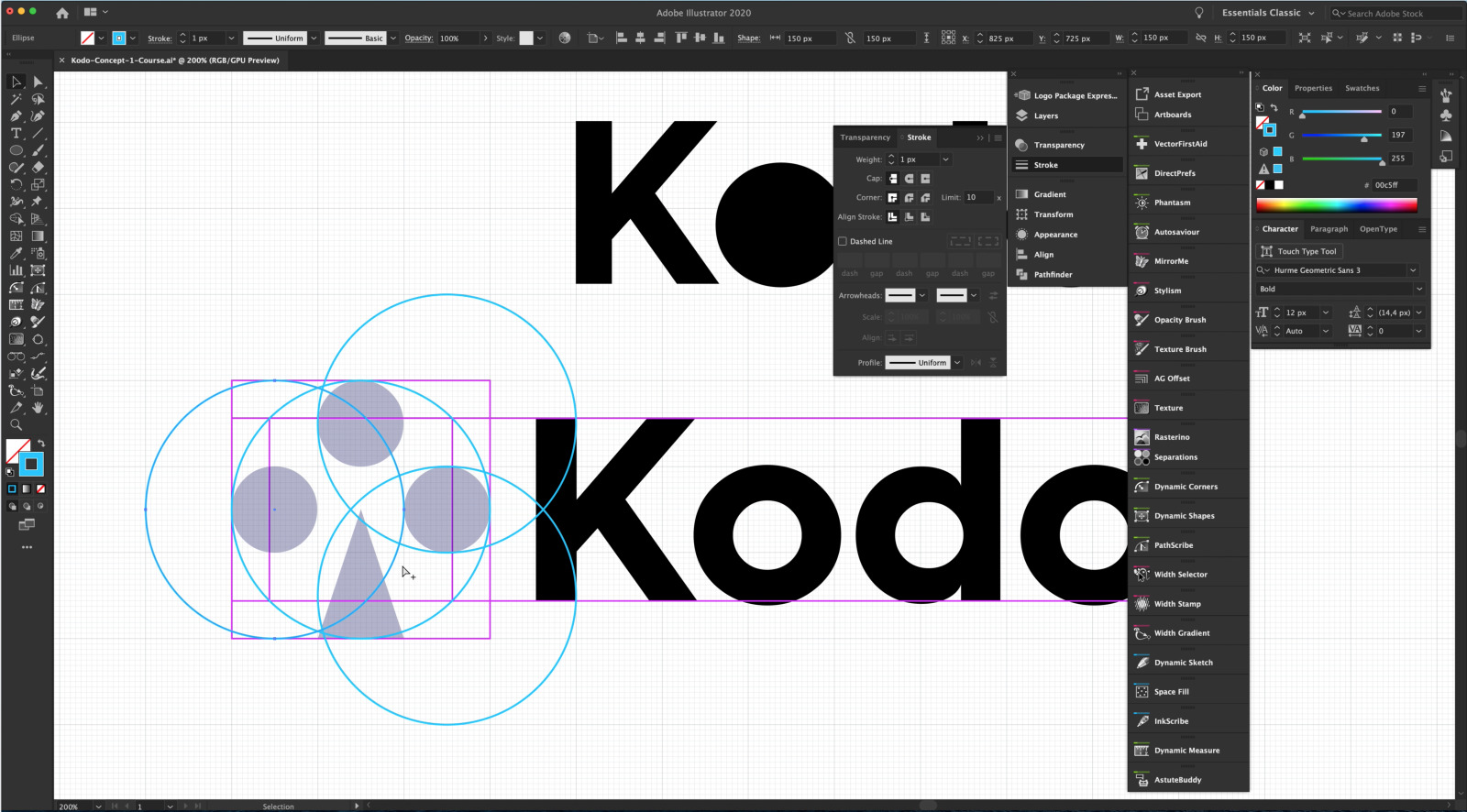



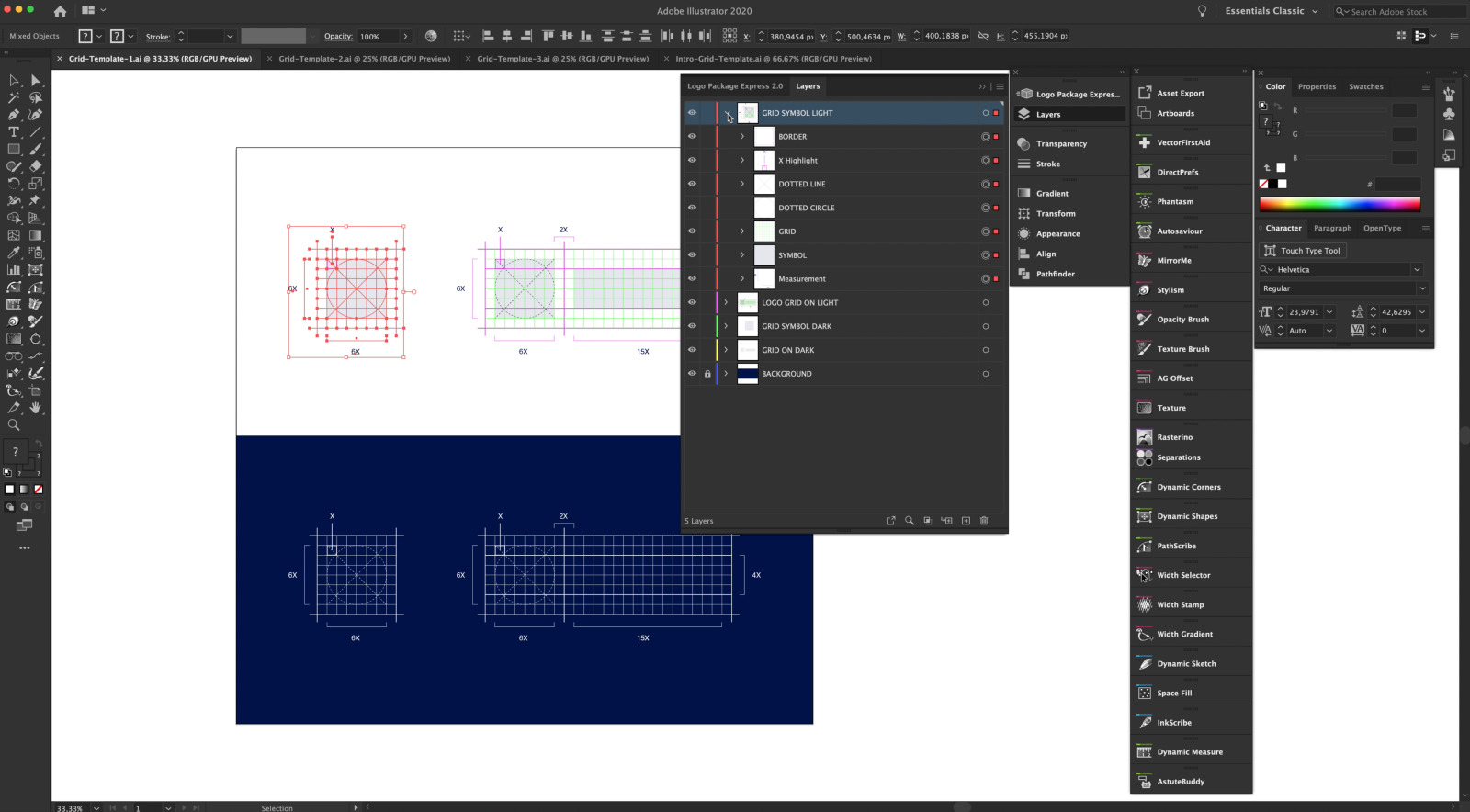


Product description
Making a beautifully balanced logo is a craft that can take years to master.
If you’re trying to level-up your logo design skills, you’ve probably scoured the internet looking for inspiration. No doubt you have found tons of examples showing brilliant logos that were constructed using a logo grid.
You know that a grid can definitely help bring balance to your work and give you a strong foundation for the look you’re trying to achieve. You’re a self-starter, so you probably tried to mimic these grids only to find yourself a little lost and confused. You’re ready to take your logo work to new heights, but you just haven’t mastered the tools.
Make better logos faster.
Space, balance, and contrast are key in logo design. You know this but you’re looking for a tried and true framework to help you nail the details every time. I know you can significantly improve the quality of your work in a very short amount of time. I want to help you make better logos sooner. That’s why I’ve created 'Mastering the Logo Grid Course'.
Learn from a pro. Unlock my toolbox.
As a logo designer with over 10 years of experience, I have mastered the logo grid techniques in this course. I’ve employed grids to create logos for dozens of clients. I also judge a few major logo competitions as well. I’m condensing all of that expertise into the lessons and templates you will get when you buy my course.
Here’s how you'll level-up your logo designs.
- Learn how to create your very own grid construction from scratch to start crafting well-balanced logos.
- Acquire a strong foundation in the principles of the grid that you can apply to any design challenge.
- Download my tried-and-true grid templates as a highly-professional starting point for your logo projects. They’re great to use out of the box but are also completely customizable.
- Personalized feedback and guidance from me. You are going to have your own questions and opinions, and I will be available to help you on your own terms.
Learn the foundations of the logo grid and gain access to my professional grid templates by enrolling today.
PRODUCT UPDATE - REMASTERED ?
After receiving many valuable feedback on the first (1.0) version of my logo grid course, it was time to upgrade the current course with loads of new items and over +1 hour of video content. Say hello to version 2.0.
What the new 2.0 upgrade includes:
✅ Added Chapters for better organized course walk-though
✅ +1 hour of video course content including multiple logo creations from start to finish
✅ More insights about my approaches in using grids in logo designs
✅ See more process content where I actually work directly in my illustrator
✅ Full HD - There where some issues with the previous video quality
✅ Video about how to use the Logo Grid Templates
✅ Extra bonus item (video)
COURSE CONTENT:
Chapter 01 - Introduction (6:27)
1. Intro about course + instructor
2. Intro about logo grids
Chapter 02 - Offline Process (1:56)
3. Sketching - Grid Friendly paper to simplify workflow
Chapter 03 - Getting started in your illustrator PART 1 (15:38)
4. Working out your potential concepts - Start with grid optional
5. Prepare logo - Choose what grid system suits design best
6. Use grids to guide, not to limit your creativity - Adjust optically
7. Consider adjustment elements to give a more more custom look
8. Choosing colors for your design
Chapter 04 - Getting started in your illustrator PART 2 (23:11)
9. Work out alternative concept direction, repeat above steps
10. Apply a circular grid system to your design
Conclusion - Final words from instructor + Course Summary (4:12)
Course Resources: Premium illustrator Templates + Extra Video
Course Promo
Product terms:
- Delivered as an instant download, after completing your purchase.
- .MP4 .MOV and .AI .PDF formats and work on both Mac and Windows.
- There are logos included in the source files, they all belong to me and can't be used for both personal and commercial projects, for yourself or on behalf of your clients.
- May be owned by a single user. You may not sublicense, resell, share, transfer or other redistribution.
*Once bought, you will receive a text file including a download link to all the course source files.
Free Trial
Demo mockups are intended for testing purposes only. Products downloaded under this license can only be used for display on a personal computer or for making image prints for personal use. They cannot be used for ads or other commercial purposes. Proper attribution is required, crediting Yellow Images and including the mockup web page link in your project or on your website.
Standard License
Works for small commercial and non-commercial projects. Covers projects valued at 10,000 USD or less. Allows social media posting, and digital and printed ads on local markets. Can't be used for native and web apps or games.
Enhanced License
Best for larger commercial and non-commercial projects, regardless of their estimated value. Grants unlimited rights for digital and physical ads, social media publications, broadcast, and streaming worldwide. Allows transferring the license to the purchased items to a third party.
Licenses details
Free Trial
Demo mockups are intended for testing purposes only. Products downloaded under this license can only be used for display on a personal computer or for making image prints for personal use. They cannot be used for ads or other commercial purposes. Proper attribution is required, crediting Yellow Images and including the mockup web page link in your project or on your website.
Personal
This license grants you a non-exclusive, non-transferable right to use the item for a personal, non-commercial single project. You may not sell, redistribute, or use the item in any commercial capacity. The item cannot be used in apps, websites, games, or for advertising purposes.
Commercial
This license grants limited rights to use the purchased item for a commercial or non-commercial single project with the following restrictions: a project value cap of $10,000, a limit of 5,000 physical or digital end products for sale, and up to 500,000 lifetime viewers for broadcast and streaming. The item cannot be resold, shared, or used in specific applications such as apps, games, or broadcast media.
Extended Commercial
Unlimited use within a single project. Transferable license. Commercial use without restrictions. No usage caps on products, advertisements, social media, apps, or media distribution.
Licenses details