Hand Drawing Toolkit for Procreate


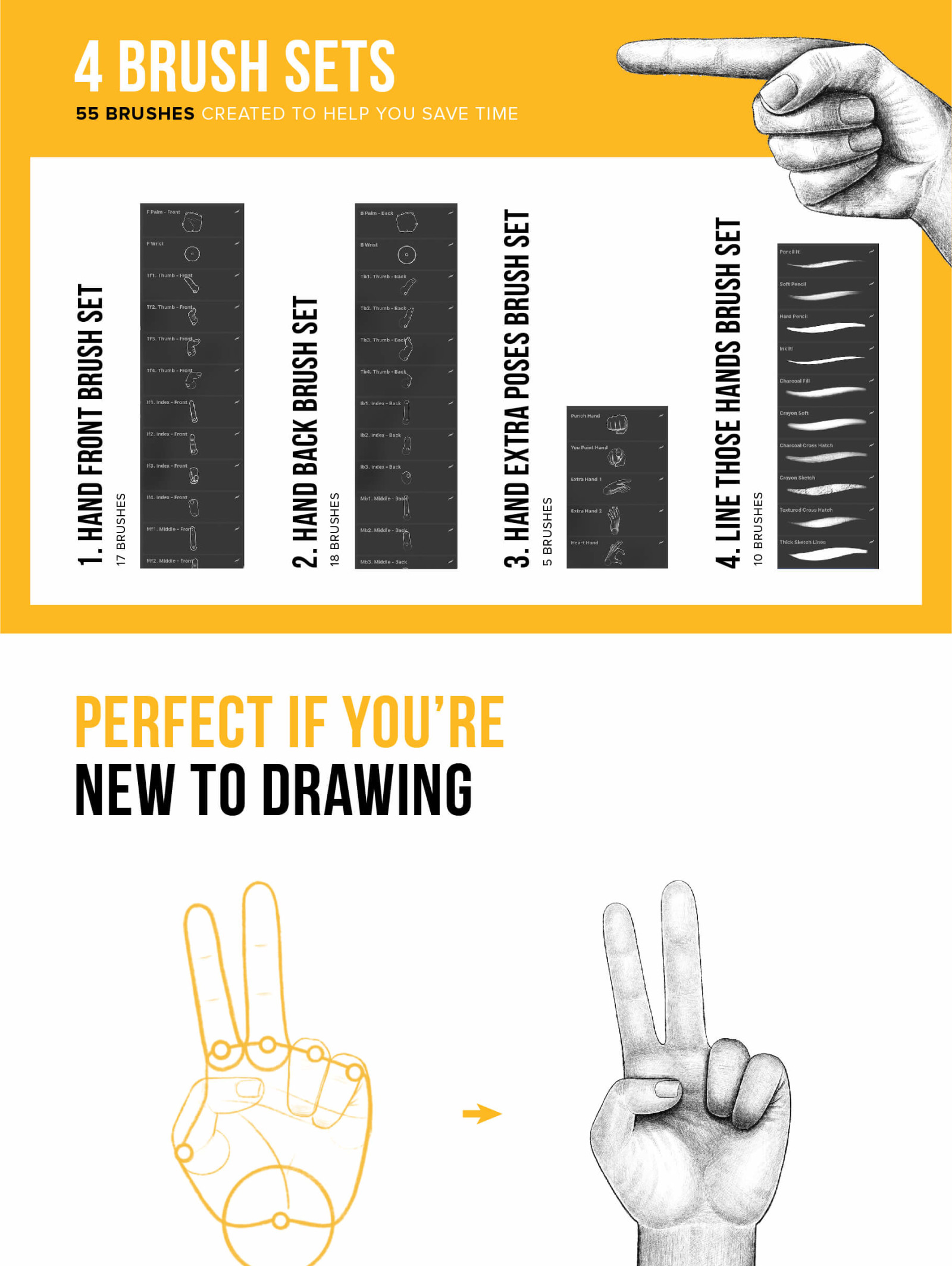

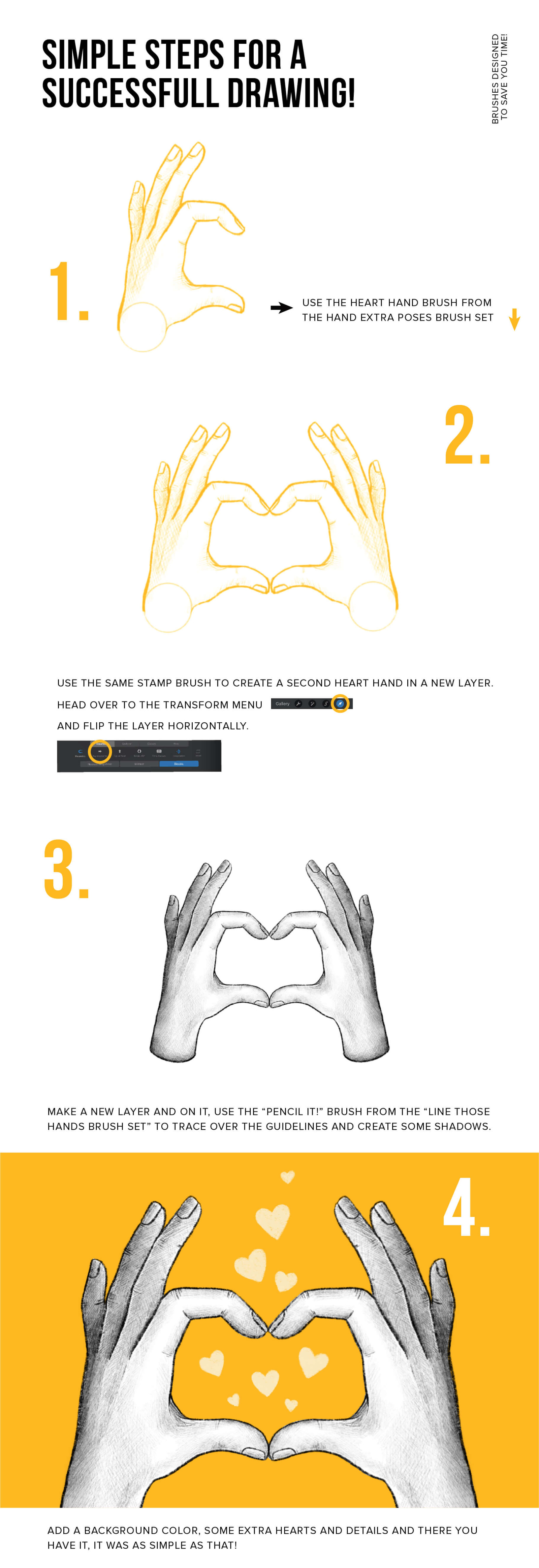

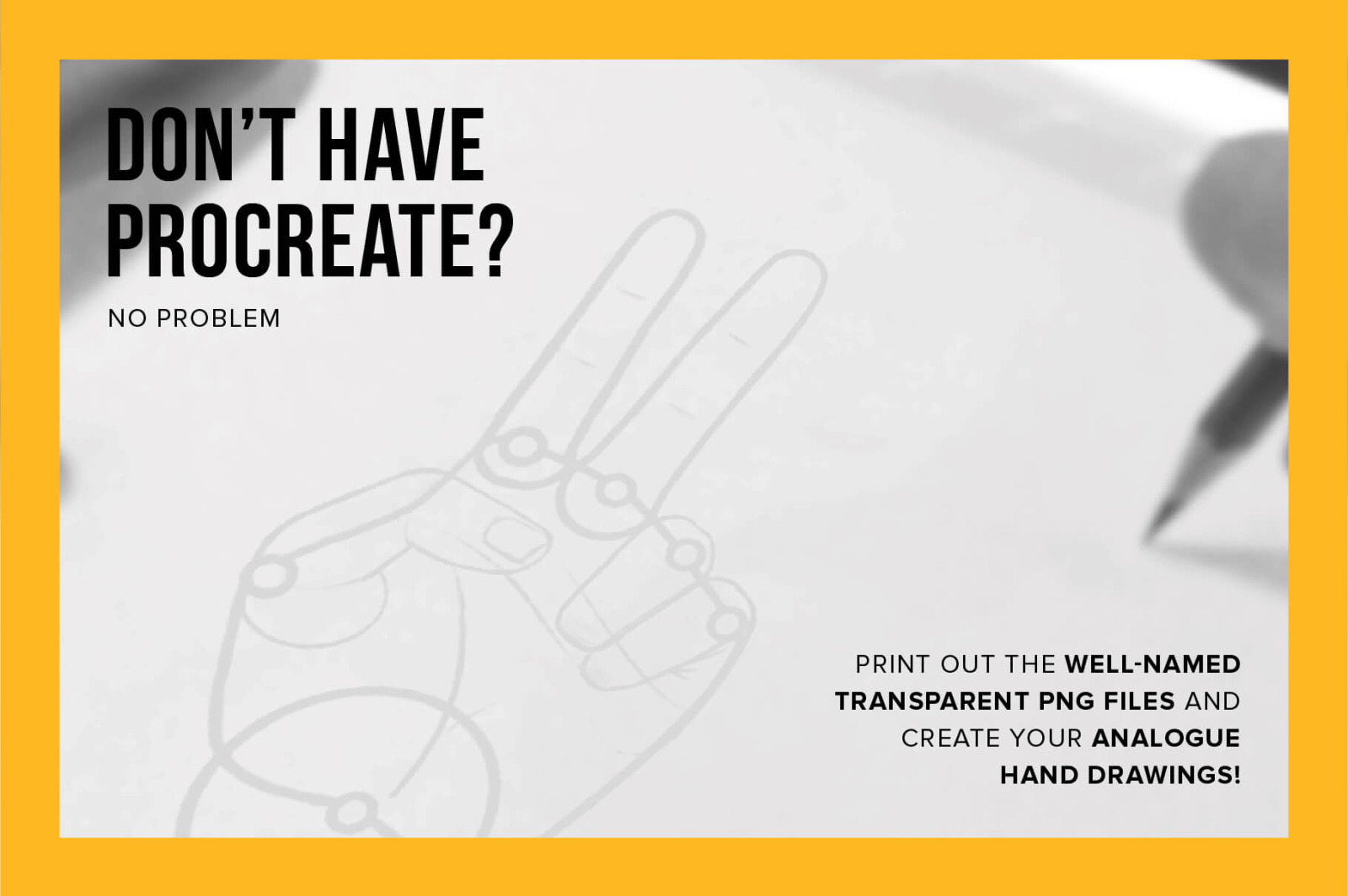
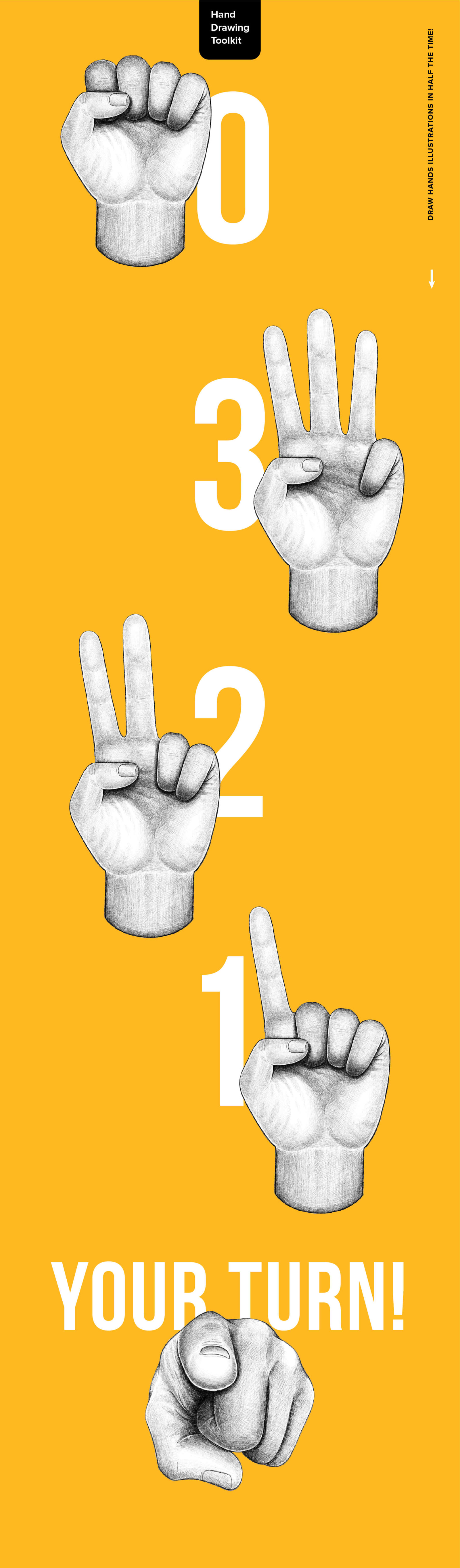
Product description
DRAW HANDS IN HALF THE TIME!
Are you tired of avoiding hands when you're drawing?
Those days are over with the New Hand Drawing Toolkit for Procreate!
DRAW PROPORTIONATE HANDS IN MINUTES - THE EASY WAY!
Say goodbye to drawings where the hands are on the back; the Hand Drawing Toolkit was carefully designed to help you feel confident and draw proportionate hands, easily and fast!
No matter if you're new to drawing hands or if you have been drawing them for years, this toolkit was thoughtfully designed to help you save time!
Let this super EASY TO USE toolkit fill you with confidence and start drawing hand faster than you ever did before!
This Toolkit includes 4 BRUSH SETS carefully designed to help you take your hand illustrations from start to finish!
-1. HAND FRONT BRUSH SET 22 Stamp Brushes for the Front of the Hand
-2. HAND BACK BRUSH SET 18 Stamp Brushes for the Back of the Hand
-3. HAND EXTRA POSES BRUSH SET 5 Stamp Brushes of Ready to Use Hand Poses
-4. FREE LINE THOSE HANDS BRUSH SET 10 FREE Procreate Brushes to help you add any style of illustration you hand to your illustrations!
DON'T HAVE PROCREATE? No problem! You wi tll also receive:
-45 Well-Named Transparent PNG Files of every Stamp Brush Ready to print out and create any hand you want for your analog drawings!
-Hand Drawing Toolkit PSD File Well-Named and Organised PSD File ready to help you draw digital hands in your favorite drawing program!
YOU’LL NEED TO HAVE PROCREATE VERSION 4.1 OR HIGHER TO INSTALL .BRUSHSET FILES
How to install a Procreate Brush Set?
-First, you'll need to UNZIP the contents, you’ll need a desktop computer to do this. -Transfer files:
Mac users (macOS 10.11 or higher): Use Airdrop to transfer the .brushset to your iPad.
Windows users: Use a file sharing service (like Dropbox) to transfer the .brushset file.
Open the Files app on your iPad, navigate to where you’ve saved the file.
Tap on the .brushset file then click the small [...] icon and click Export. Click Open In... and tap Copy to Procreate.
-Open Procreate. The brushes will automatically be imported into Procreate on their own in the relevant labeled brush sets.
-Repeat the process for each brush set file.
How to install a Brush set on Procreate Pocket?
-Save the Brush Set on a cloud service, such as iCloud Drive or Dropbox. -Open Files app on your iPhone and go to the Brush Set. -Tap the .brushset file to open it in Procreate Pocket. The brushes will now appear in your Procreate brush library. -Repeat the process for each brush set file.
Happy creating! ??
Claudia!
Free Trial
Demo mockups are intended for testing purposes only. Products downloaded under this license can only be used for display on a personal computer or for making image prints for personal use. They cannot be used for ads or other commercial purposes. Proper attribution is required, crediting Yellow Images and including the mockup web page link in your project or on your website.
Standard License
Works for small commercial and non-commercial projects. Covers projects valued at 10,000 USD or less. Allows social media posting, and digital and printed ads on local markets. Can't be used for native and web apps or games.
Enhanced License
Best for larger commercial and non-commercial projects, regardless of their estimated value. Grants unlimited rights for digital and physical ads, social media publications, broadcast, and streaming worldwide. Allows transferring the license to the purchased items to a third party.
Licenses details
Free Trial
Demo mockups are intended for testing purposes only. Products downloaded under this license can only be used for display on a personal computer or for making image prints for personal use. They cannot be used for ads or other commercial purposes. Proper attribution is required, crediting Yellow Images and including the mockup web page link in your project or on your website.
Personal
This license grants you a non-exclusive, non-transferable right to use the item for a personal, non-commercial single project. You may not sell, redistribute, or use the item in any commercial capacity. The item cannot be used in apps, websites, games, or for advertising purposes.
Commercial
This license grants limited rights to use the purchased item for a commercial or non-commercial single project with the following restrictions: a project value cap of $10,000, a limit of 5,000 physical or digital end products for sale, and up to 500,000 lifetime viewers for broadcast and streaming. The item cannot be resold, shared, or used in specific applications such as apps, games, or broadcast media.
Extended Commercial
Unlimited use within a single project. Transferable license. Commercial use without restrictions. No usage caps on products, advertisements, social media, apps, or media distribution.
Licenses details