Chrome Styles Text Effects I 10 PSD



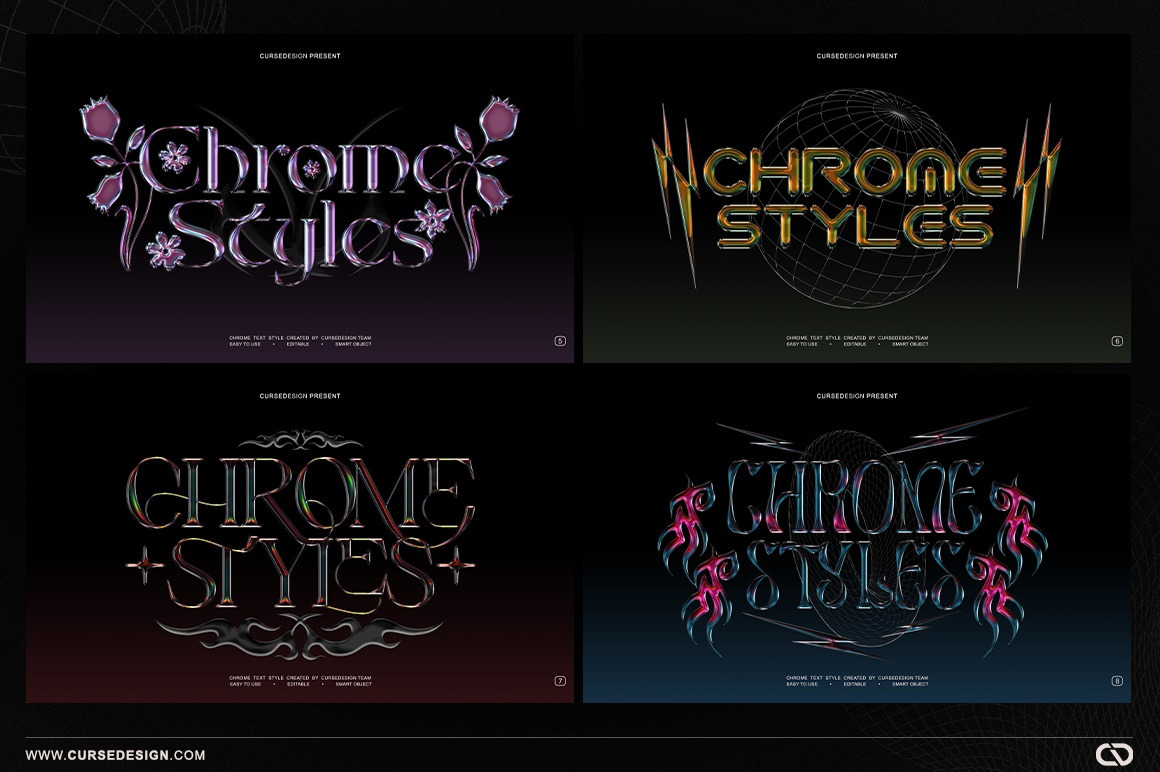
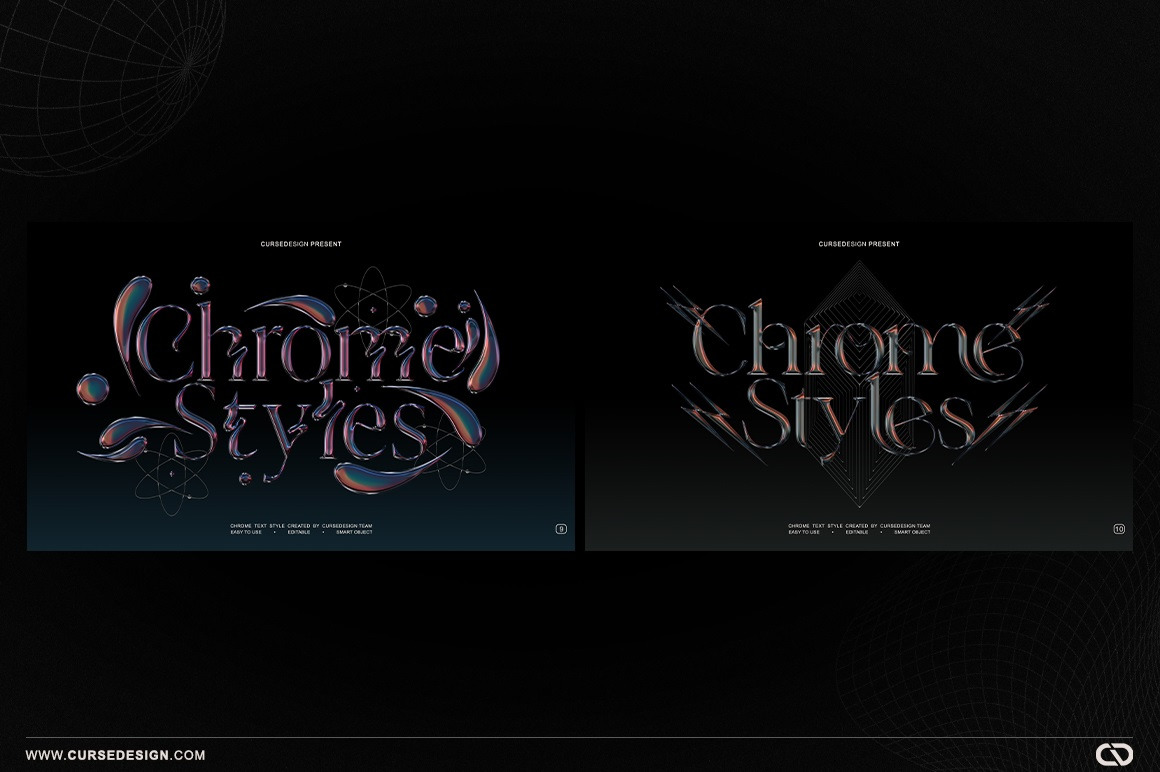


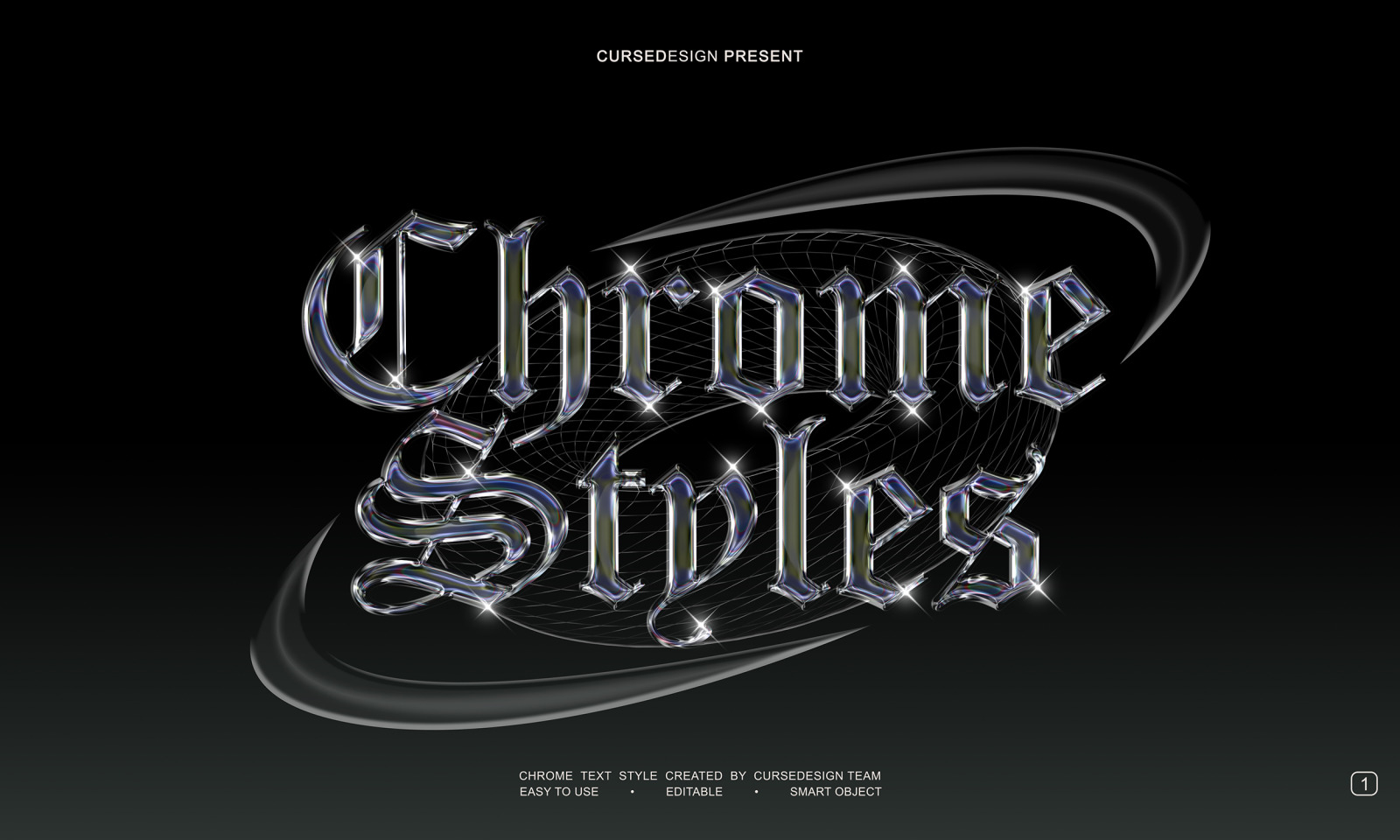
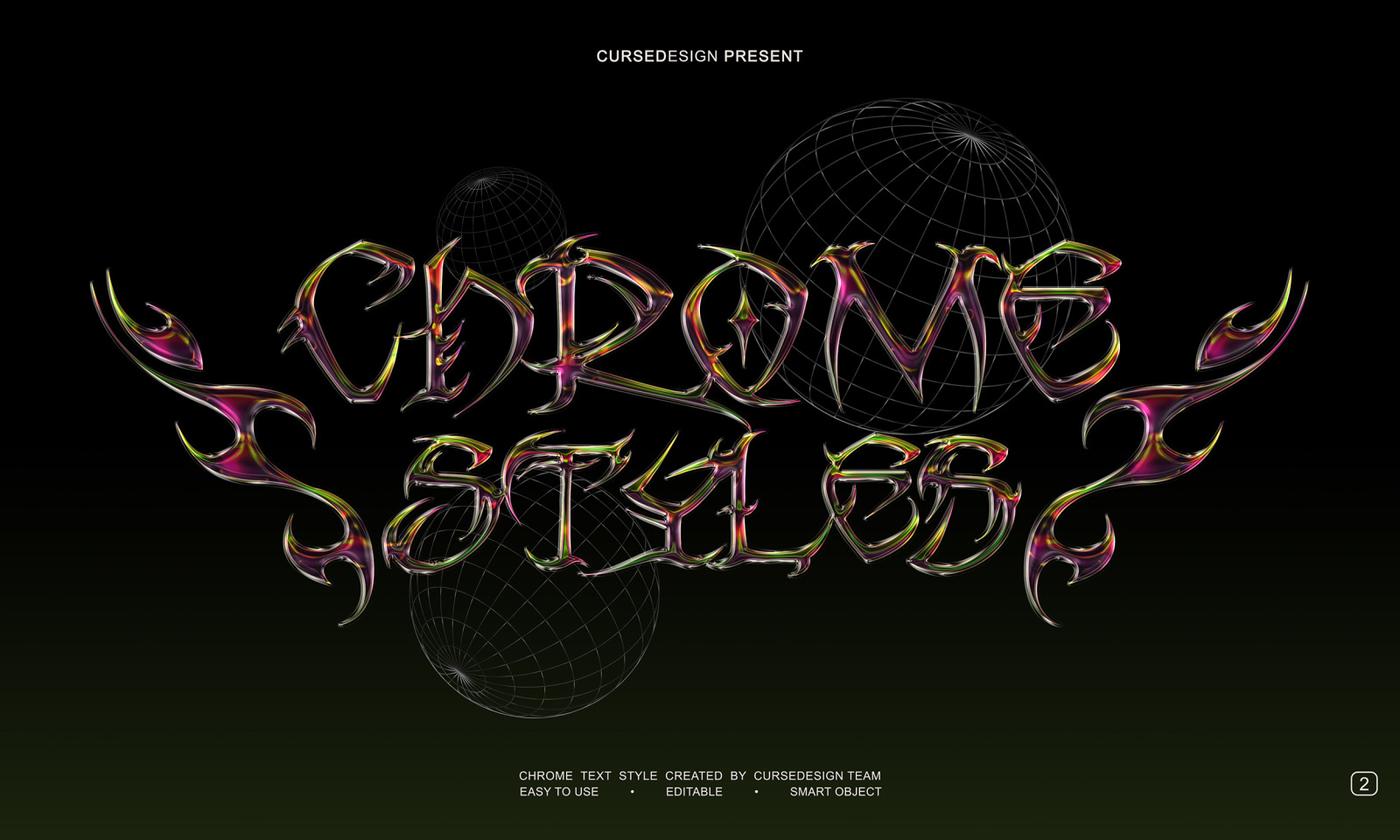
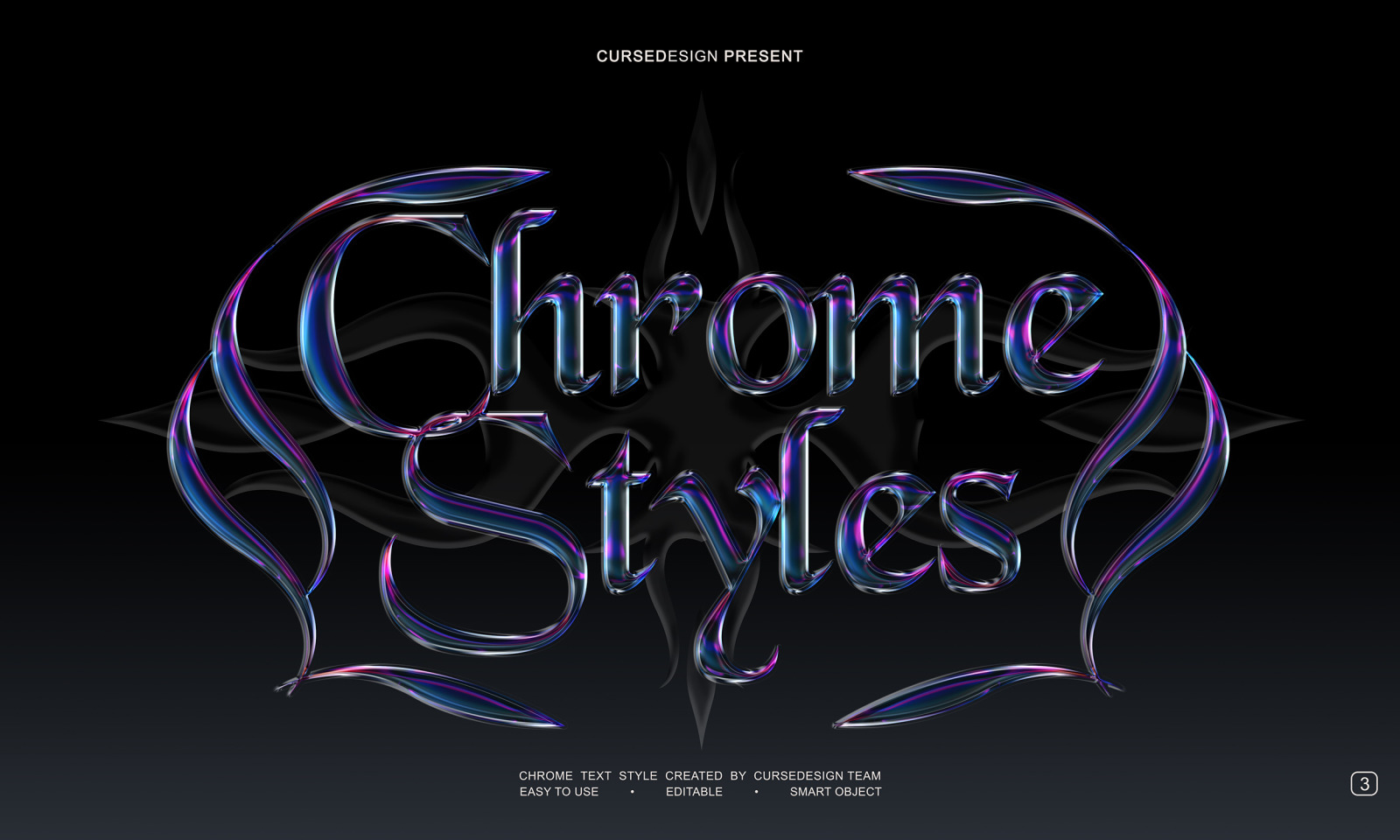

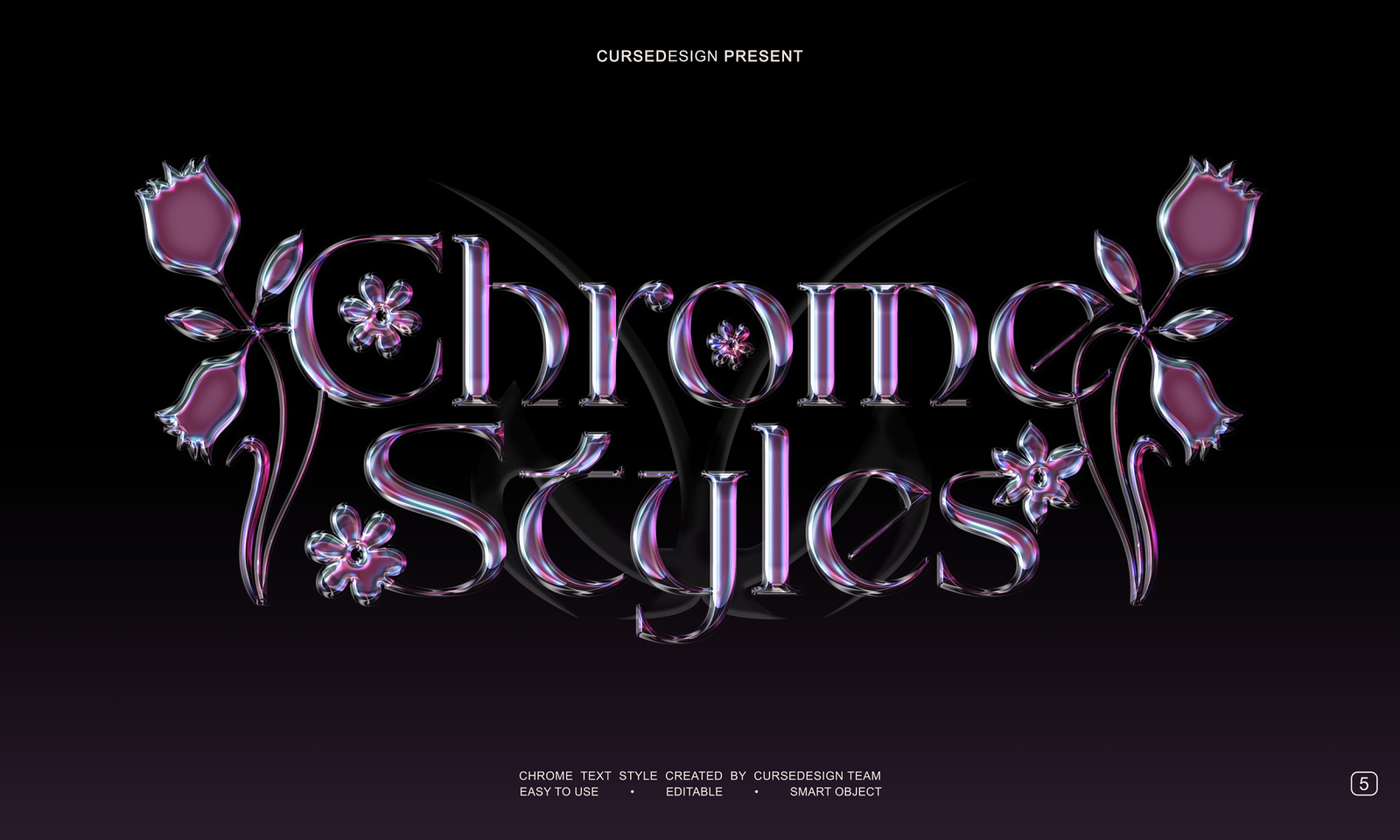

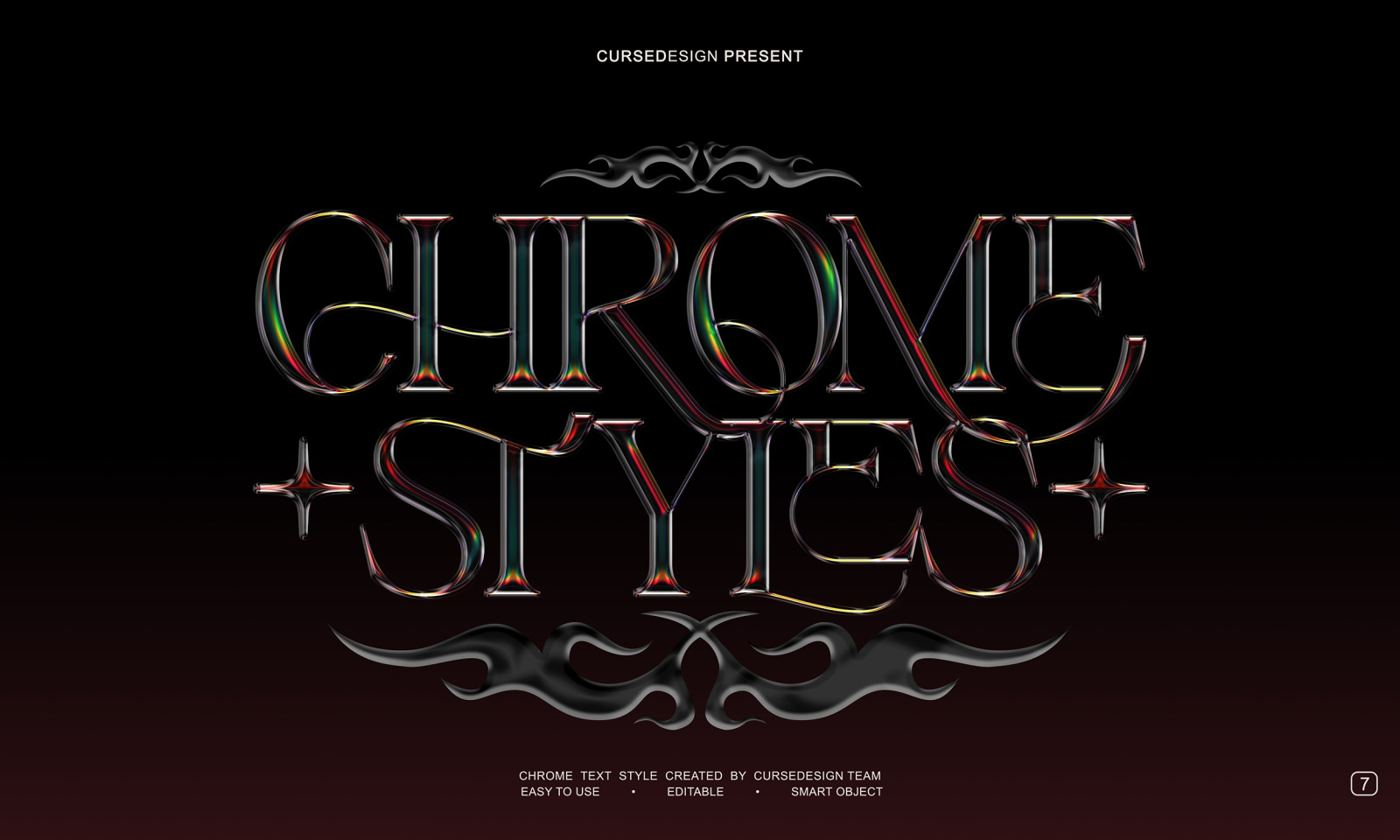
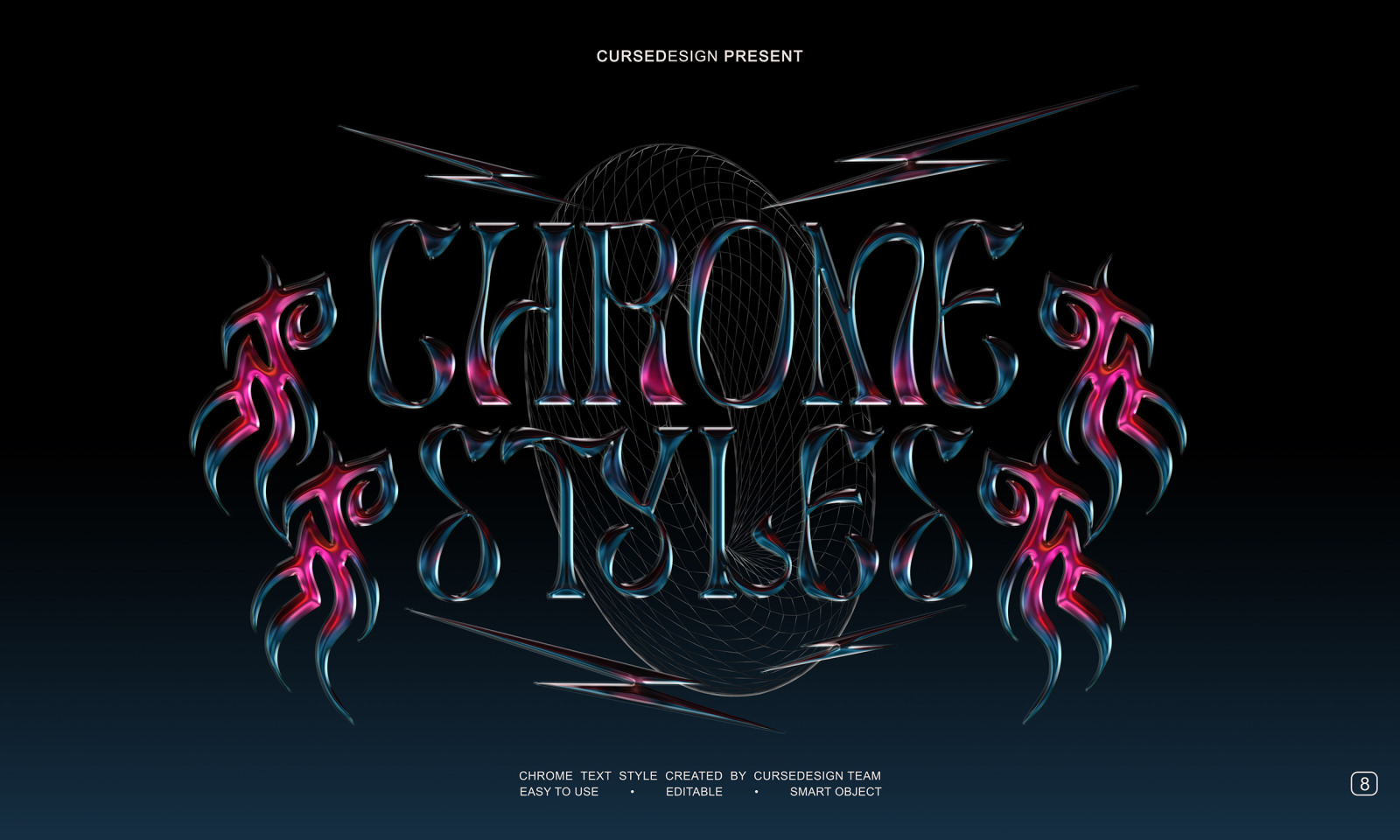



Product description
This is a pack of 10 different Chrome text effects for Adobe Photoshop. You can apply these effects to your text. These effects are suitable for tshirt designs, music cover art, flyers, banners, posters, Book cover, and more.
There are lots of opportunities for designers and developers to get professional design and save a lot of time for creating the necessary design and implementing lots of interesting ideas into life.
— FEATURES :
High-quality PSD files
Smart object replacement
Easy to edit
Optimized for design / 300 Dpi
RGBcolor mode
5000x3000 Pixel dimension
— ZIP INCLUDES :
10 PSD files
Help file.txt
— HOW TO ADD CUSTOM TEXT TO THE PSD FILE:
Step 1: Begin by downloading the desired fonts and installing them on your system.
Step 2: Open the PSD file that you intend to work with.
Step 3: Inside the .psd file, locate the layer labeled in red. Double-click on this layer to enable text replacement with your own content.
Step 4: Edit the text within the Smart Object using your preferred font. It's important to maintain the size of the Smart Object and ensure that your text remains within the frame.
Step 5: Save the Smart Object and wait for it to update. Once updated, simply save your changes. Upon returning to the original PSD file, you'll notice that the text effects have been applied to your customized text.
Step 6: Optionally, you can hide all layers except for the "TEXT EFFECTS" folder. This preserves the effects while providing a transparent background.
Not what you are looking for? Check out my other templates and you will find a template psd perfect for your project.
If you have any questions, feel free to ask me first - Contact Me
Free Trial
Demo mockups are intended for testing purposes only. Products downloaded under this license can only be used for display on a personal computer or for making image prints for personal use. They cannot be used for ads or other commercial purposes. Proper attribution is required, crediting Yellow Images and including the mockup web page link in your project or on your website.
Standard License
Works for small commercial and non-commercial projects. Covers projects valued at 10,000 USD or less. Allows social media posting, and digital and printed ads on local markets. Can't be used for native and web apps or games.
Enhanced License
Best for larger commercial and non-commercial projects, regardless of their estimated value. Grants unlimited rights for digital and physical ads, social media publications, broadcast, and streaming worldwide. Allows transferring the license to the purchased items to a third party.
Licenses details
Free Trial
Demo mockups are intended for testing purposes only. Products downloaded under this license can only be used for display on a personal computer or for making image prints for personal use. They cannot be used for ads or other commercial purposes. Proper attribution is required, crediting Yellow Images and including the mockup web page link in your project or on your website.
Personal
This license grants you a non-exclusive, non-transferable right to use the item for a personal, non-commercial single project. You may not sell, redistribute, or use the item in any commercial capacity. The item cannot be used in apps, websites, games, or for advertising purposes.
Commercial
This license grants limited rights to use the purchased item for a commercial or non-commercial single project with the following restrictions: a project value cap of $10,000, a limit of 5,000 physical or digital end products for sale, and up to 500,000 lifetime viewers for broadcast and streaming. The item cannot be resold, shared, or used in specific applications such as apps, games, or broadcast media.
Extended Commercial
Unlimited use within a single project. Transferable license. Commercial use without restrictions. No usage caps on products, advertisements, social media, apps, or media distribution.
Licenses details