Bitmap Halftone FX - Photoshop Plugin
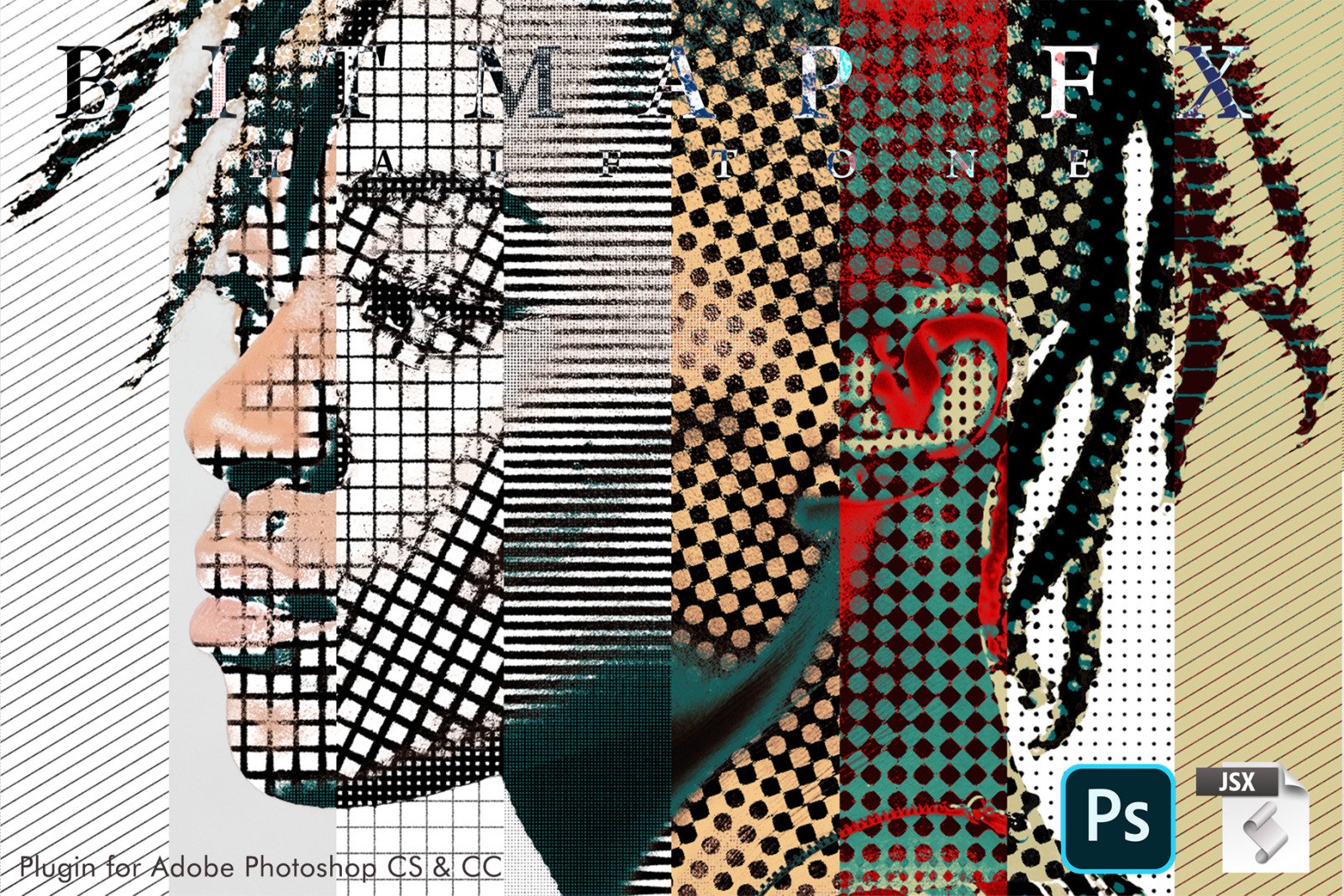

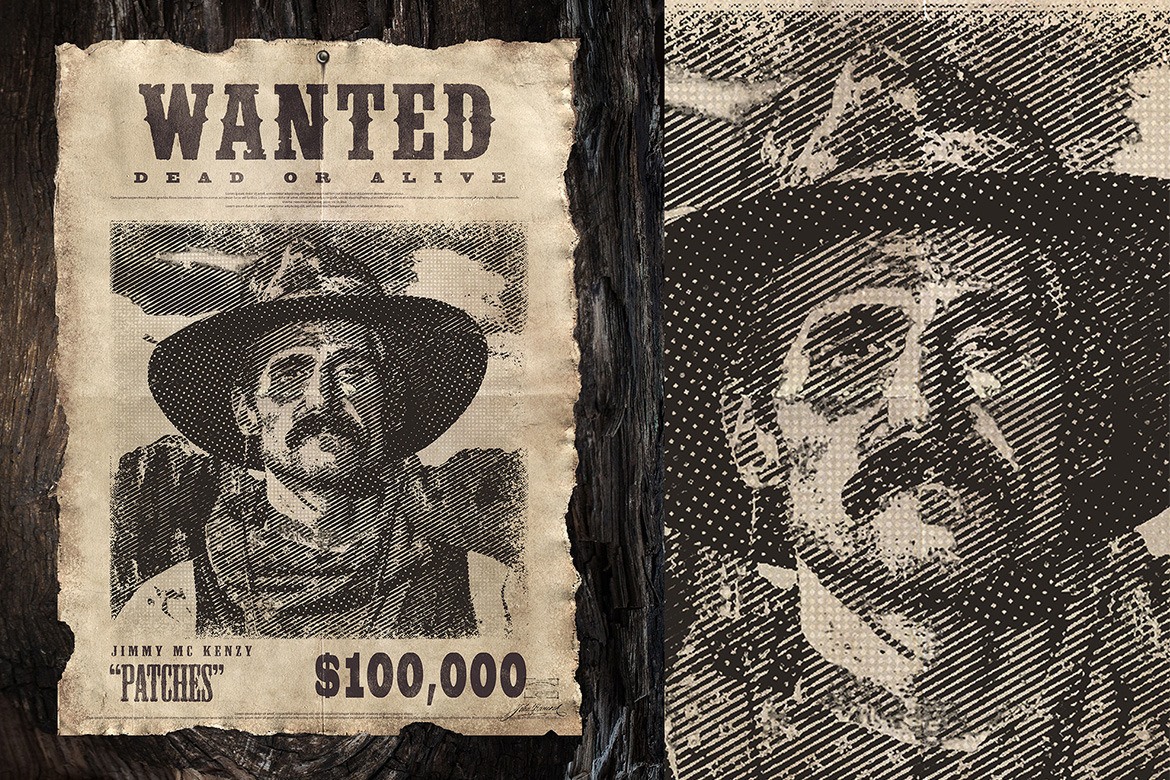

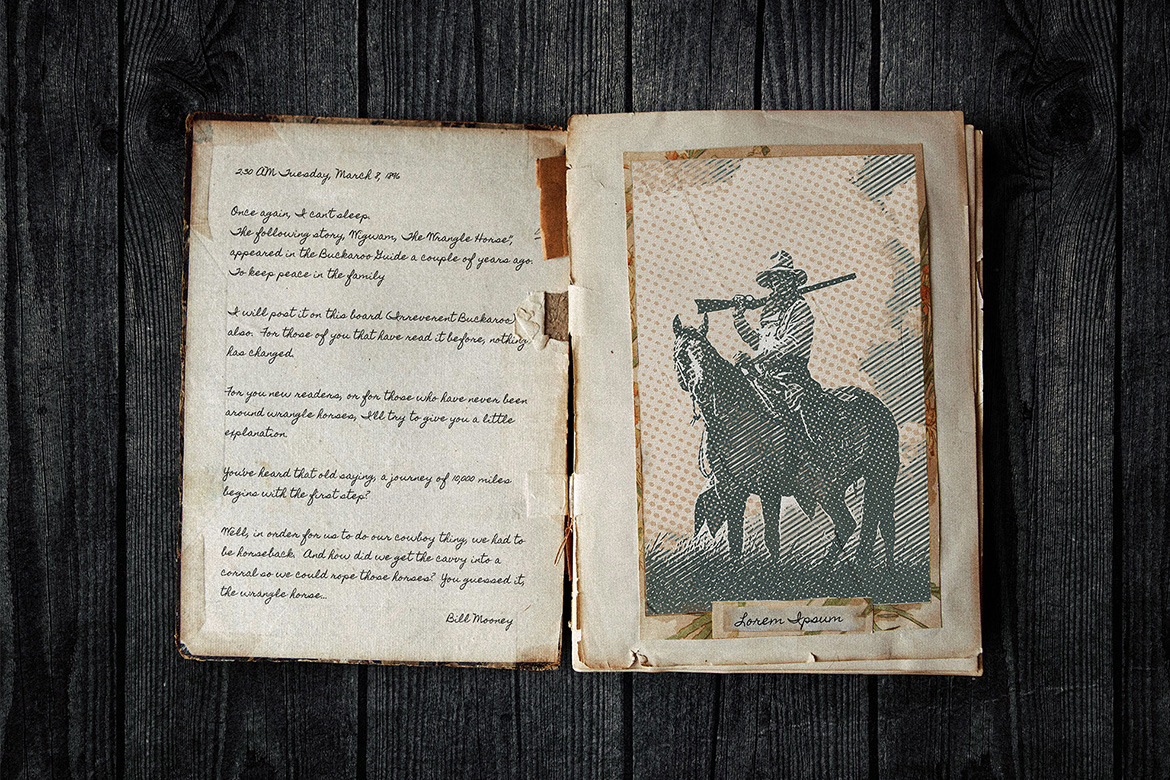



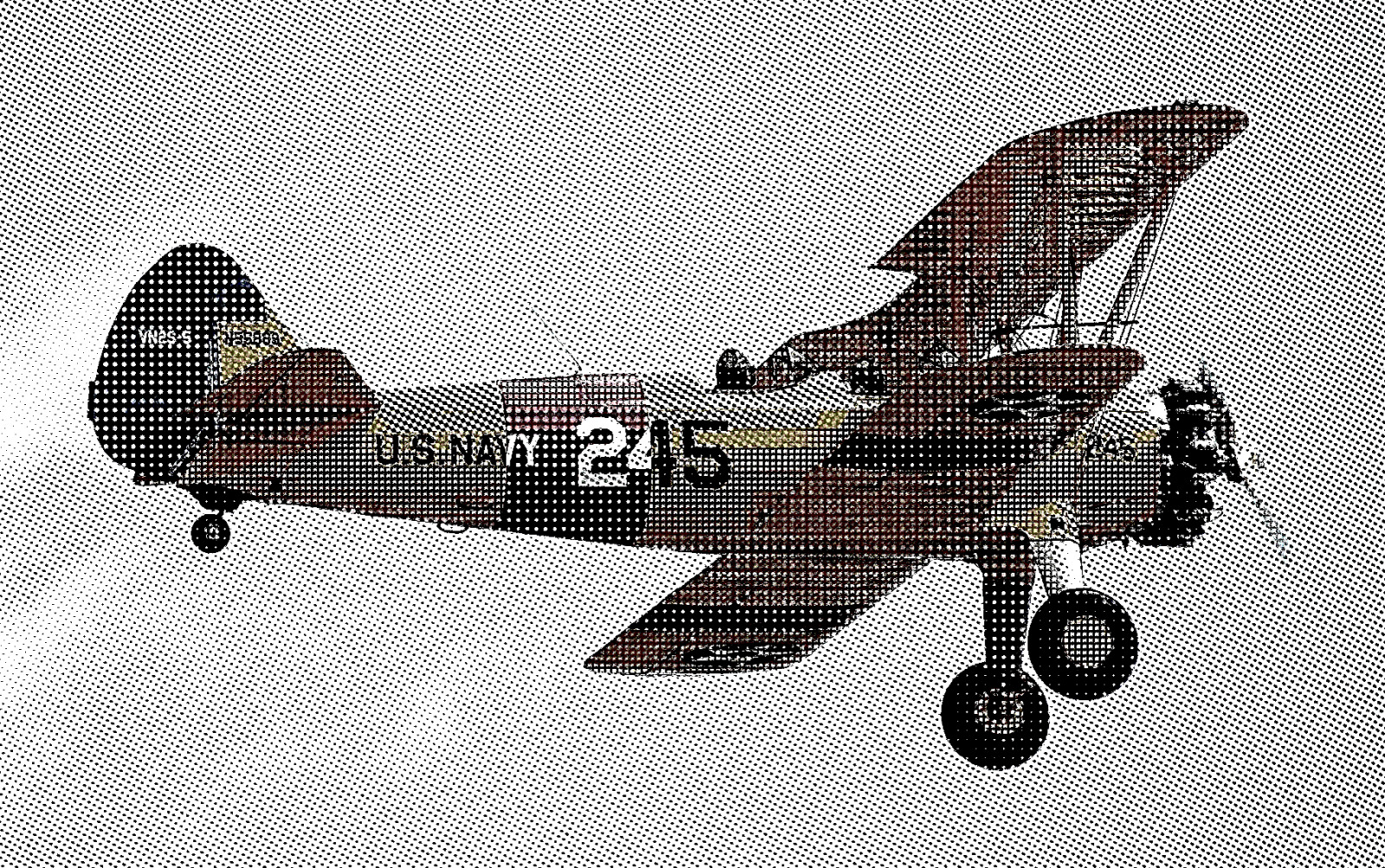



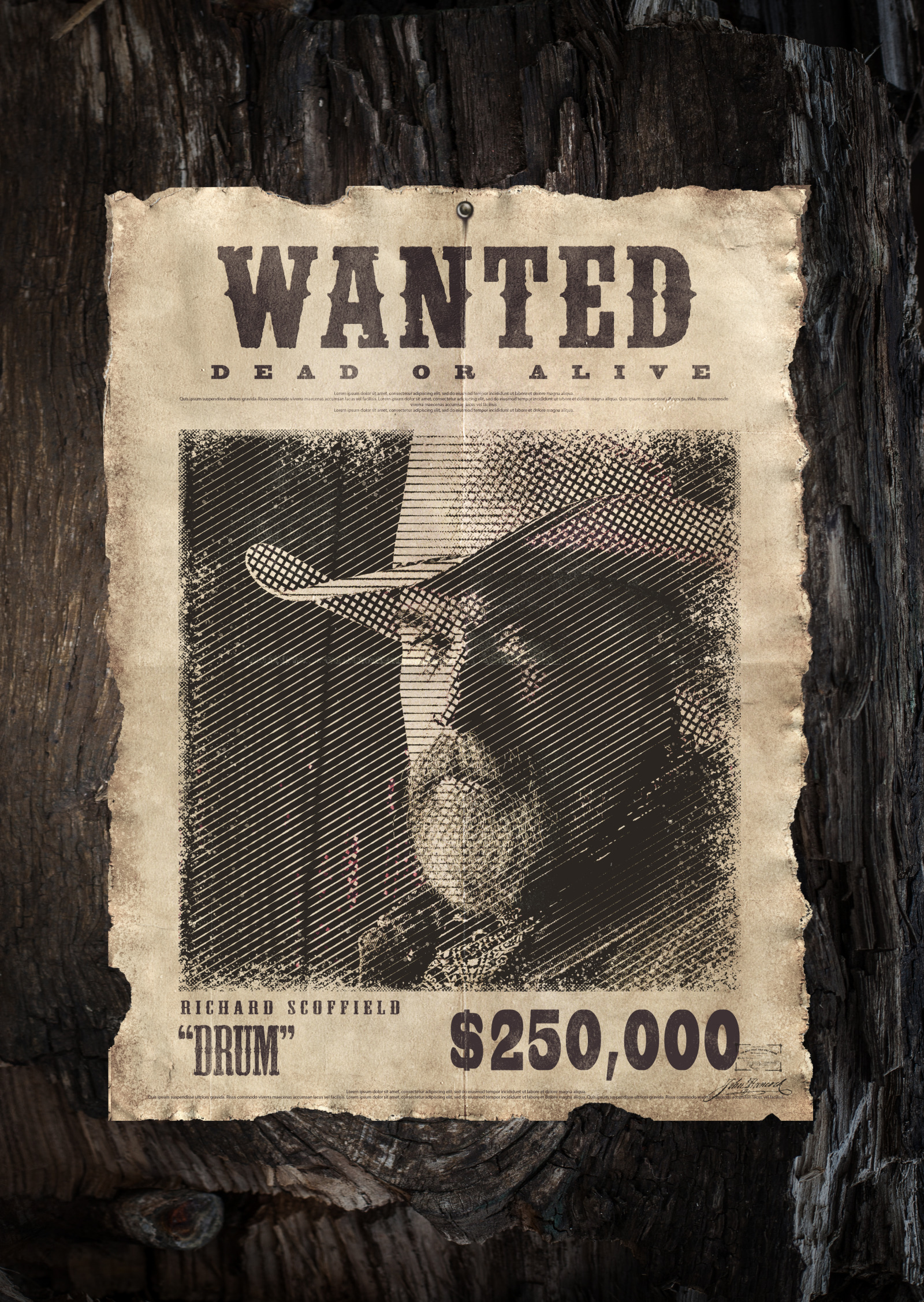
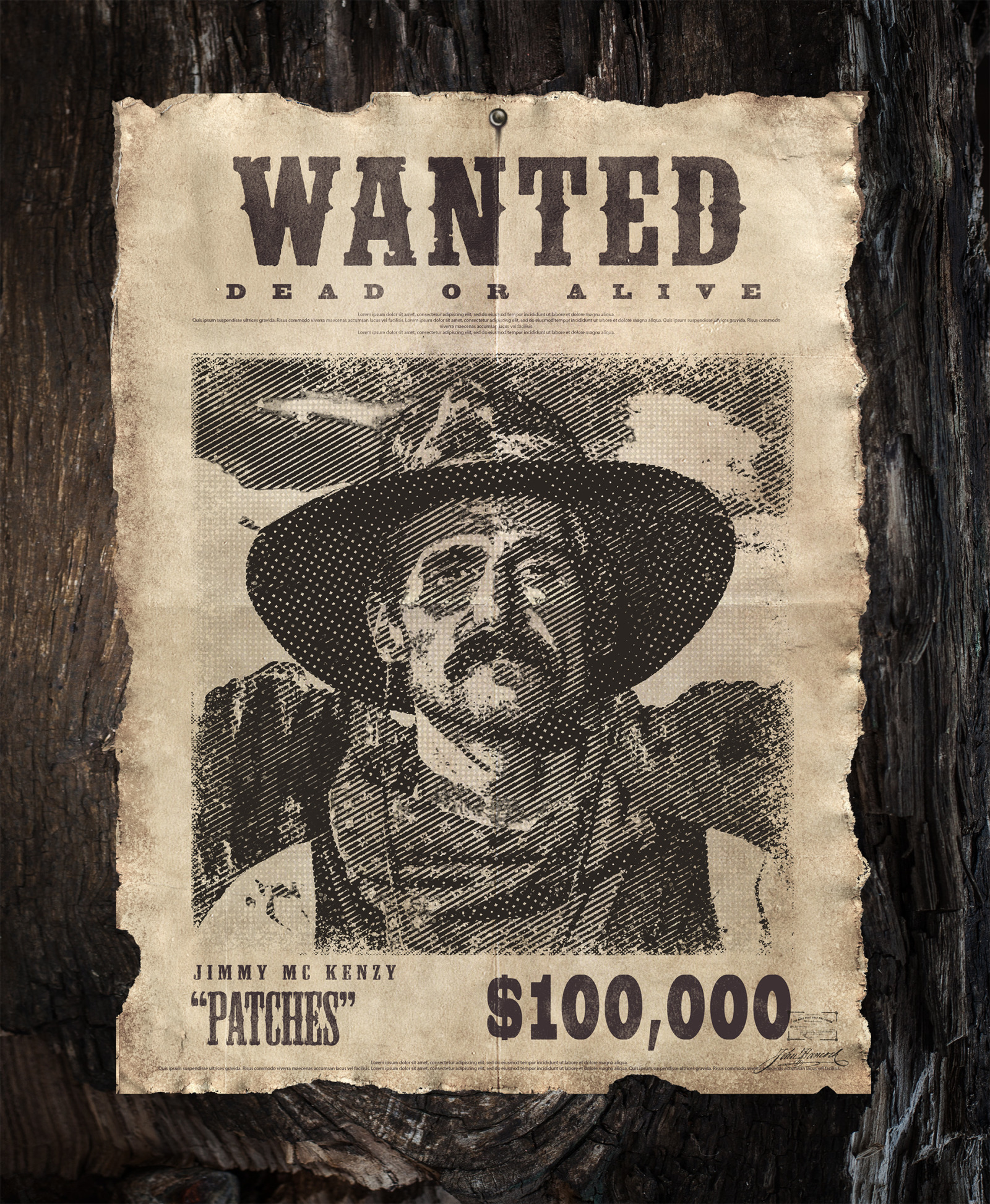
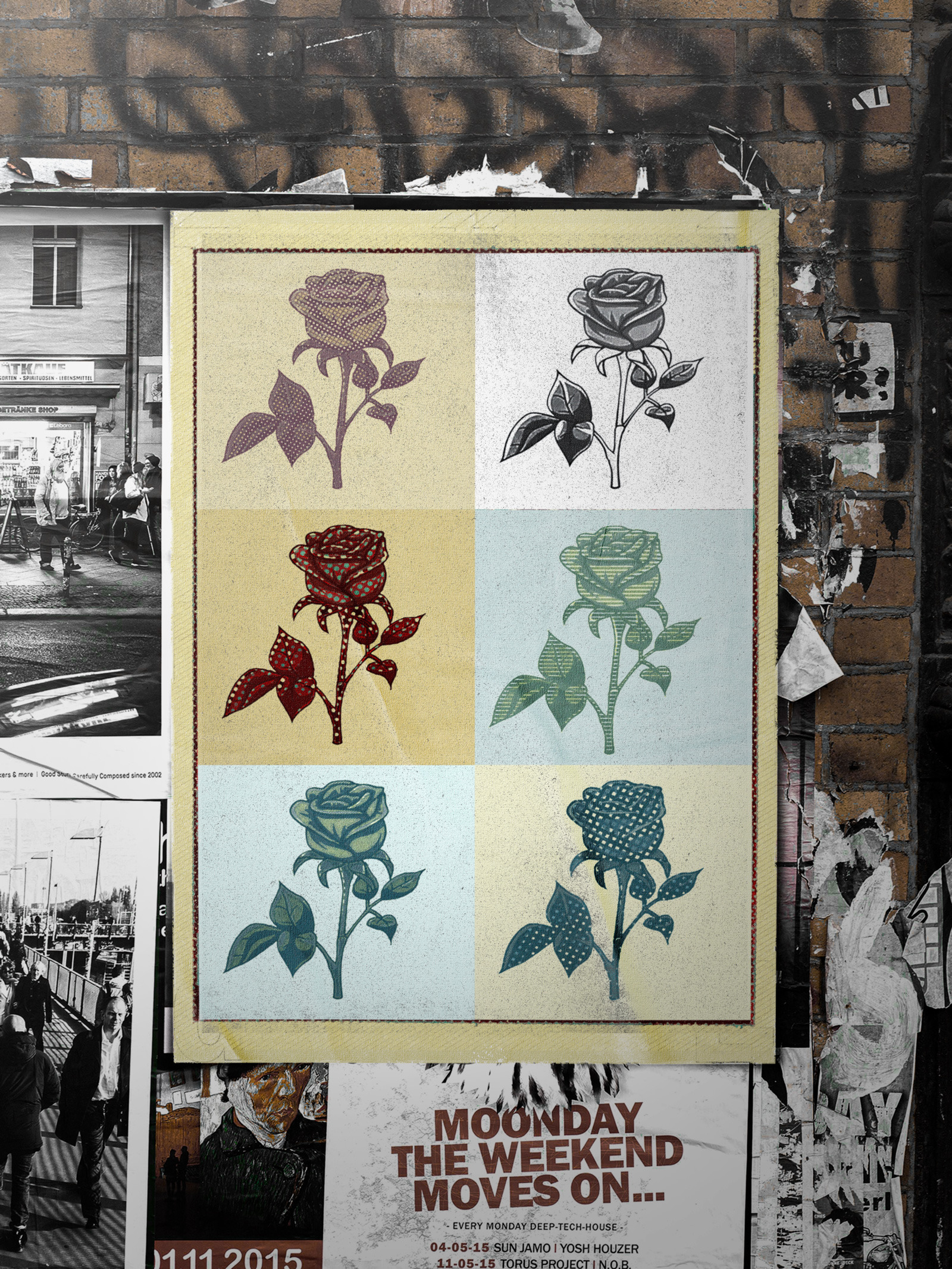
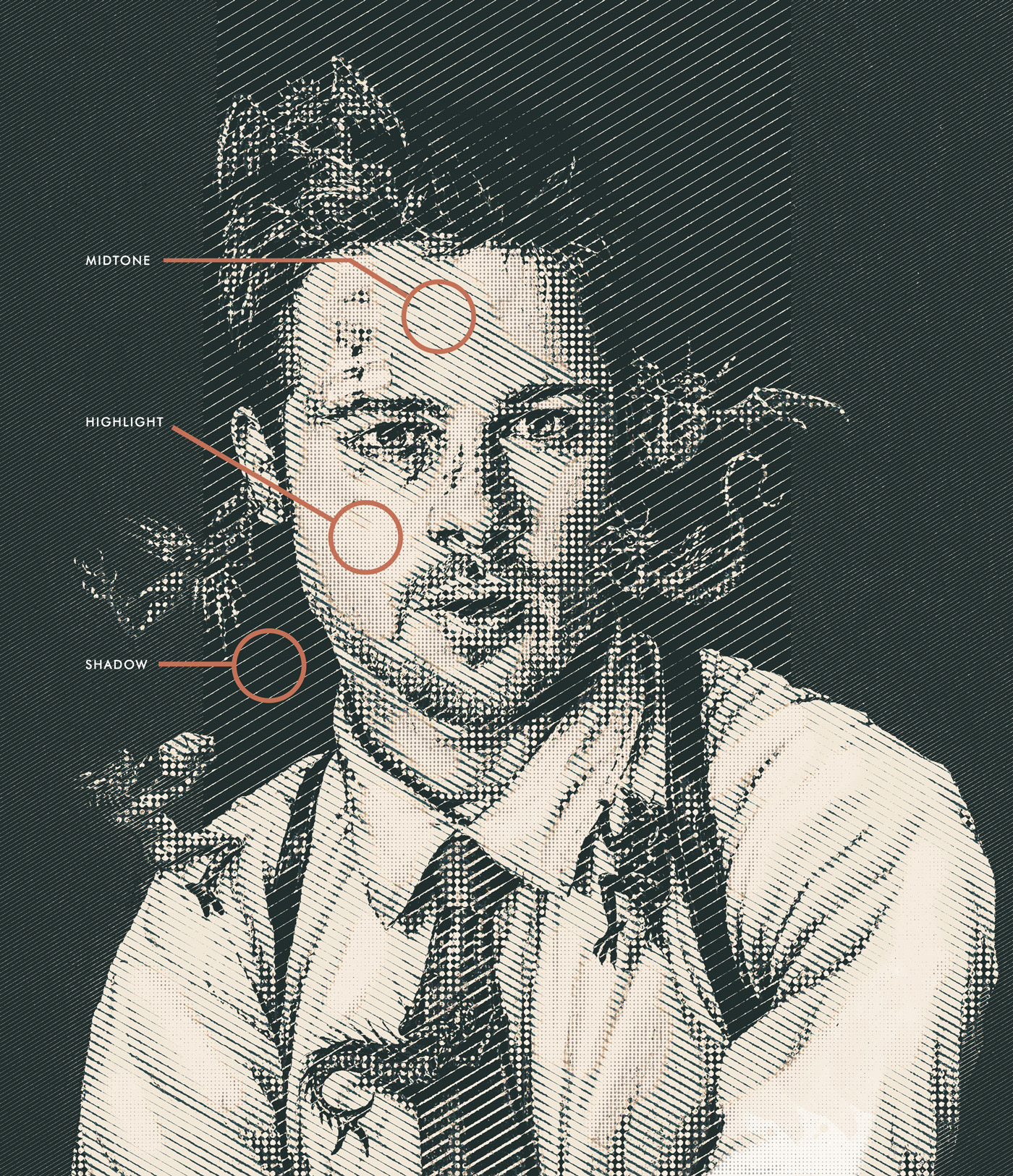
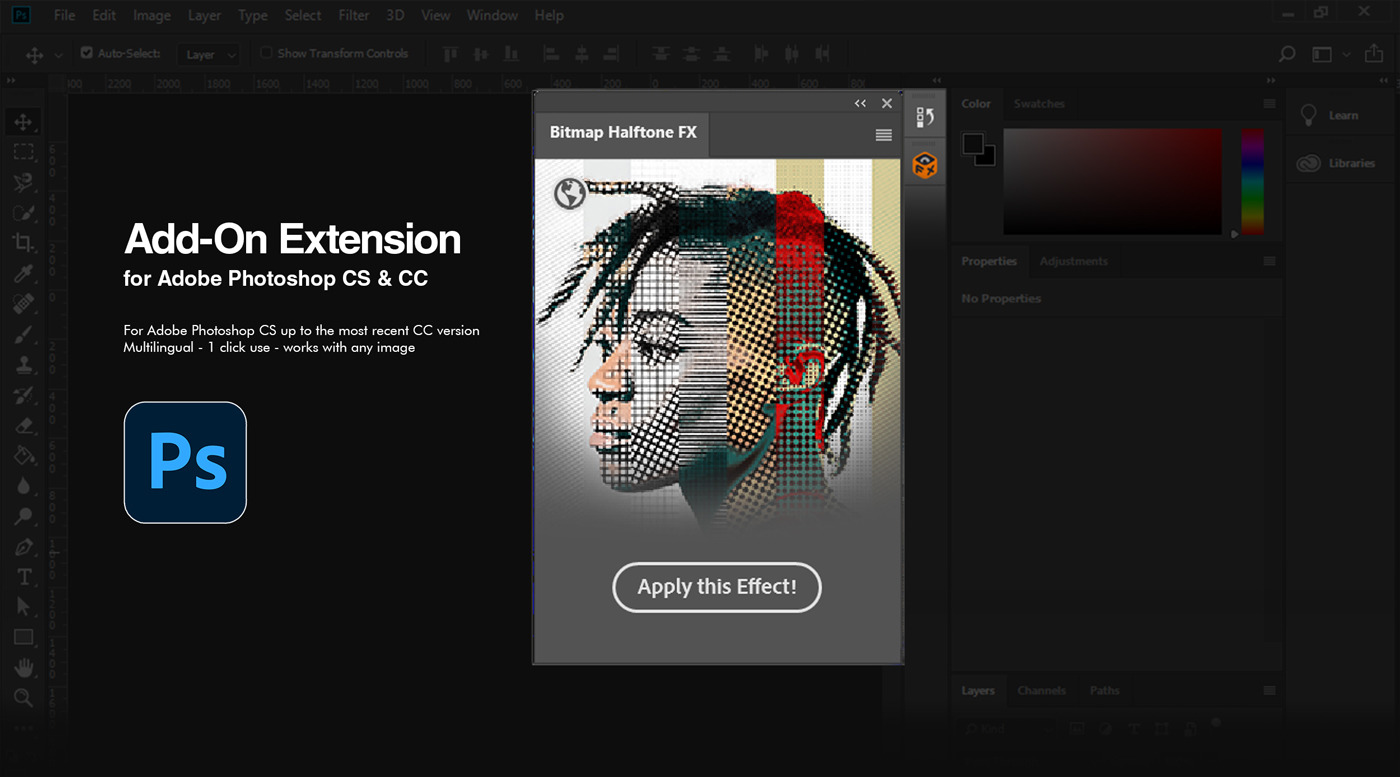
Product description
Bitmap Halftone FX - The Best Halftone Plugin for Adobe Photoshop
Made in Collaboration with The Orange Box
UXP Plugin Included
A Must Have! For Adobe Photoshop CS & CC Multilingual – Works with any Image
A fantastic Plugin for Adobe Photoshop for quickly making a lot of Bitmap Halftone Patterns on any image. This Tool is very simple to use and works with Photoshop CS and CC (the most recent version) in any language for Mac and Pc . Open a Photo and run the Script to get a wide variety of Patterns and Colors to choose from. This is great if you want to make these effects but have no tools or experience, or just want to speed up your work!
Contains:
Bitmap Halftone FX.jsx (Javascript Code Plugin)
7 High Resolution Editable Mock-ups
Detailed .pdf Guide and Tutorial
Works with Adobe Photoshop, in any Language
These ActionScript have been tested and work with Adobe Photoshop CS and CC. This Plugin works with Texts, Paintings, Illustrations and Photos.
Bitmap Halftone FX will apply a bitmap halftone effect to any image and is designed with built-in Photoshop functionalities (the Bitmap Image Mode).
The inspiration comes from several media, both digital and traditional: posters, adv, videogames, musical videos, memes, cinematics..these effects can be applied to a wide variety of these same applications. It can be used to create frames for .gif animations. The animations must be done manually.
Clean, Smart ActionScript
The code is designed to work with any image, at any resolution and depth. The final result will be in RGB Mode 8-bit regardless of the starting format: remember you can switch back to your settings once the ActionScript have finished.
In case your starting photo is inferior to 1000 pixels it will be resized in order for the Filters and Scripts to work correctly and always give you a good result.
The Scripts will behave differently basing on your starting photo and Document ratio but the final results will be always consistent.
A Lot of Options
Choose between circles, lines, diamonds, crosses in different sizes and directions and for midtones, shadows and highlights depending on your image. Customize Shadows, Highlights and Midtones with circles, lines, diamonds, crosses in different sizes and directions: there are millions of options!
Suited for Professional Print
You can create images in very high resolution and print them! Real Bitmap Halftone FX works on images up to 20K pixels at 300DPI (you’ll have to transform the resolution from 72 to 300 DPI once the Script finishes). The performance will depend on your computer and graphics card.
Very Easy to Install and Use Just follow the provided instructions to unleash a powerful array of different artworks from your images.
Includes 7 High Quality Mockups
Along with Bitmap Halftone FX, you also get 7 High Quality Mockups to create realistic sceneries for your artworks! Surprise your customers and followers with high quality previews of your paintings, and resell whatever you create with Bitmap Halftone FX and all the other Tools of our Library. Check Out all the previews by clicking the Presentation Image. Very easy to Use and super realistic.
Looks Great on Every Image!
A Very Powerful New Tool in the Inventory Grab now these Photoshop ActionScripts, they will become part of your daily workflow! If you like Photoshop and photo manipulation this is a Tool you must have. Create amazing artworks starting from these premade effects and add your touch with the included mock-ups.
Can be used as ActionScript (manual installation)
Made in Collaboration with The Orange Box Thanks for helping in the realization of this Tool and the integration with Adobe Photoshop
Check Out the FREE FxBox!
FxBox is a very powerful Photoshop Extension that you can get for free and manage Photoshop Extensions
Free Trial
Demo mockups are intended for testing purposes only. Products downloaded under this license can only be used for display on a personal computer or for making image prints for personal use. They cannot be used for ads or other commercial purposes. Proper attribution is required, crediting Yellow Images and including the mockup web page link in your project or on your website.
Standard License
Works for small commercial and non-commercial projects. Covers projects valued at 10,000 USD or less. Allows social media posting, and digital and printed ads on local markets. Can't be used for native and web apps or games.
Enhanced License
Best for larger commercial and non-commercial projects, regardless of their estimated value. Grants unlimited rights for digital and physical ads, social media publications, broadcast, and streaming worldwide. Allows transferring the license to the purchased items to a third party.
Licenses details
Free Trial
Demo mockups are intended for testing purposes only. Products downloaded under this license can only be used for display on a personal computer or for making image prints for personal use. They cannot be used for ads or other commercial purposes. Proper attribution is required, crediting Yellow Images and including the mockup web page link in your project or on your website.
Personal
This license grants you a non-exclusive, non-transferable right to use the item for a personal, non-commercial single project. You may not sell, redistribute, or use the item in any commercial capacity. The item cannot be used in apps, websites, games, or for advertising purposes.
Commercial
This license grants limited rights to use the purchased item for a commercial or non-commercial single project with the following restrictions: a project value cap of $10,000, a limit of 5,000 physical or digital end products for sale, and up to 500,000 lifetime viewers for broadcast and streaming. The item cannot be resold, shared, or used in specific applications such as apps, games, or broadcast media.
Extended Commercial
Unlimited use within a single project. Transferable license. Commercial use without restrictions. No usage caps on products, advertisements, social media, apps, or media distribution.
Licenses details