Fast Retouch Panel for Adobe Photoshop
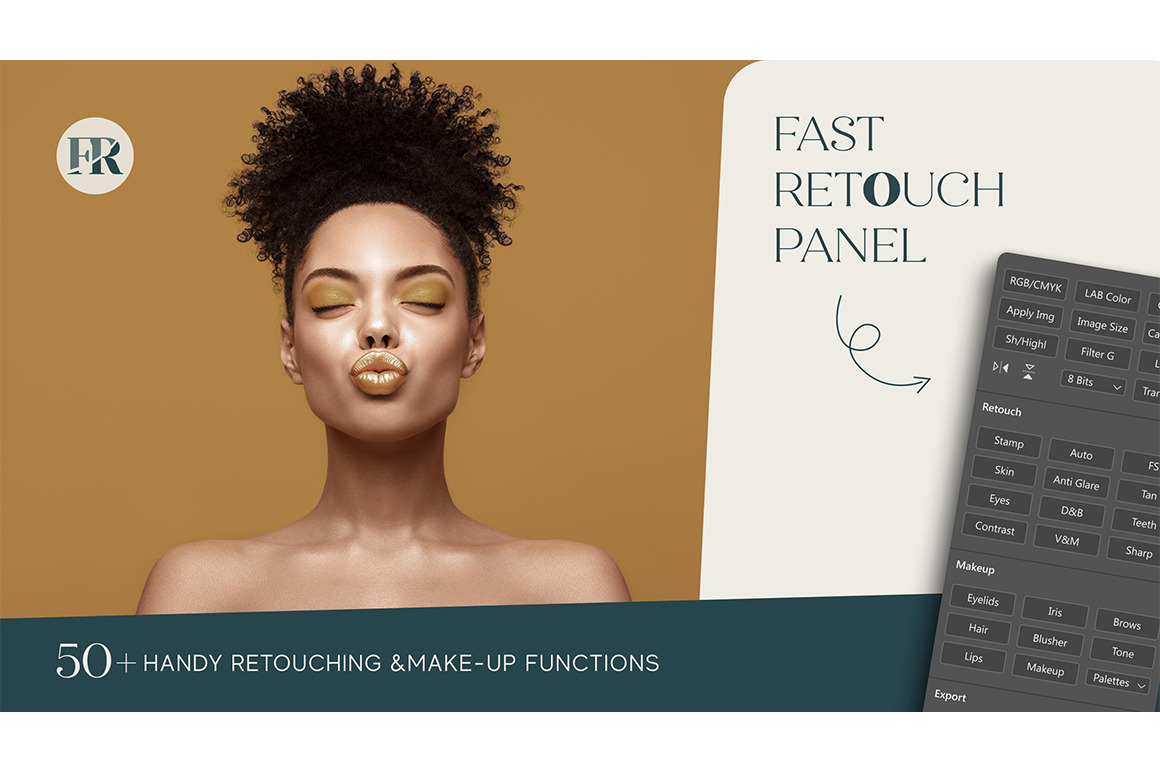
Product description
PLEASE NOTE: you need to use English-language Photoshop to avoid errors.
Compatible with Adobe Photoshop 18.2 and late.
Fast Retouch Panel is an effective Adobe Photoshop plugin that makes high end retouching easy and fast.
To begin using Fast Retouch Panel you don't need to have any retouching skills, as we have an introductory video course that will help you start from scratch.
The video course is included.
Direct access to a video course from the panel.
If you are a beginner in retouching, you may have a good start, as we provide a video course that demonstrates all the retouching actions. The course is included in this photo retouching kit.
If you are a pro, the panel will save you hours and make your workflow more convenient.
Block 1. Basic operations
● Image conversion functions
-RGB
-CMYK
-LAB
-Grayscale
● Image and work area resizing functions
-Image Size
-Canvas Size
-Free transform
● Quick access to operating frequency (8/16/32 bit channels)
● Flip horizontal and flip vertical buttons
● Direct access to functions:
-Liquify
-Filter Gallery
-Shadow/Highlights balance
Block 2. Retouch
● 2 auto-retouching methods:
-Auto - automatic skin smoothing
-Skin - skin texture boost
● 2 manual methods:
-FS (two frequencies separation method)
-Stamp - for removing local skin irregularities
● Anti Glare - tool for removing oily shines
● Tan - easy and fast sun tan function
● Eyes - localised eyes retouch
● D&B - dodge & burn method with flexible settings using curves
● Teeth - localised teeth retouch
● Contrast - adding contrast with flexible settings
● V&M - Volume and Matte
-Volume - adding depth and volume to images
-Matte - matting images with flexible settings
● Sharp - increasing local sharpness (eyes, lips and etc.)
Block 3. Makeup
● Makeup - multitool that includes many functions for makeup
● Iris - eye color correction
● Brows - adding natural thickness and richness to eyebrows
● Hair - hair color correction with flexible settings
● Blusher - adding a natural blush
● Tone - for delicate skin tone tuning
● Lips - lips color correction with flexible settings
● Palettes - palettes from top collections
-Face Tone
-Eyelids
-Blusher
-Lips
-Hair
Block 4. Export
● Export photos for Instagram in one click:
-Insta 1x1
-Insta 4x5
-Insta Stories
● For Web - export files for web resources
● Sv&Cls button - saves and closes the current document
● Save As button
Block 5. Tools
● Main brush-tools
● Easy creation of new layers
● Merge visible layers
Extra features
● Direct access to the video course from the panel
● Support - access to the support service
This retouch toolkit was created to be user friendlier than professional add-ons, still having the extended functionality. And now our retouching plugin is much more functional and convenient than many other pro retouching action bundles created so far.
Instead of the usual actions for Adobe Photoshop, this retouching panel is always at hand, the functions are conveniently located, also, many standard Adobe Photoshop operations are much more conveniently accessible.
This portrait retouching kit includes a detailed video course that will be useful for everyone who works in beauty retouch.
You can make any ultimate retouch changes, beautify a portrait not only with skin retouching but also change color of hair, lips, eyes, whiten teeth, add matte or contrast to the photo and much more.
We wish you the best retouching experience!
Price
Free Trial
Demo mockups are intended for testing purposes only. Products downloaded under this license can only be used for display on a personal computer or for making image prints for personal use. They cannot be used for ads or other commercial purposes. Proper attribution is required, crediting Yellow Images and including the mockup web page link in your project or on your website.
Standard License
Works for small commercial and non-commercial projects. Covers projects valued at 10,000 USD or less. Allows social media posting, and digital and printed ads on local markets. Can't be used for native and web apps or games.
Enhanced License
Best for larger commercial and non-commercial projects, regardless of their estimated value. Grants unlimited rights for digital and physical ads, social media publications, broadcast, and streaming worldwide. Allows transferring the license to the purchased items to a third party.
Licenses details
Free Trial
Demo mockups are intended for testing purposes only. Products downloaded under this license can only be used for display on a personal computer or for making image prints for personal use. They cannot be used for ads or other commercial purposes. Proper attribution is required, crediting Yellow Images and including the mockup web page link in your project or on your website.
Personal
This license grants you a non-exclusive, non-transferable right to use the item for a personal, non-commercial single project. You may not sell, redistribute, or use the item in any commercial capacity. The item cannot be used in apps, websites, games, or for advertising purposes.
Commercial
This license grants limited rights to use the purchased item for a commercial or non-commercial single project with the following restrictions: a project value cap of $10,000, a limit of 5,000 physical or digital end products for sale, and up to 500,000 lifetime viewers for broadcast and streaming. The item cannot be resold, shared, or used in specific applications such as apps, games, or broadcast media.
Extended Commercial
Unlimited use within a single project. Transferable license. Commercial use without restrictions. No usage caps on products, advertisements, social media, apps, or media distribution.
Licenses details